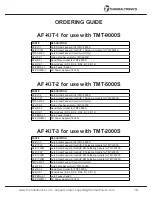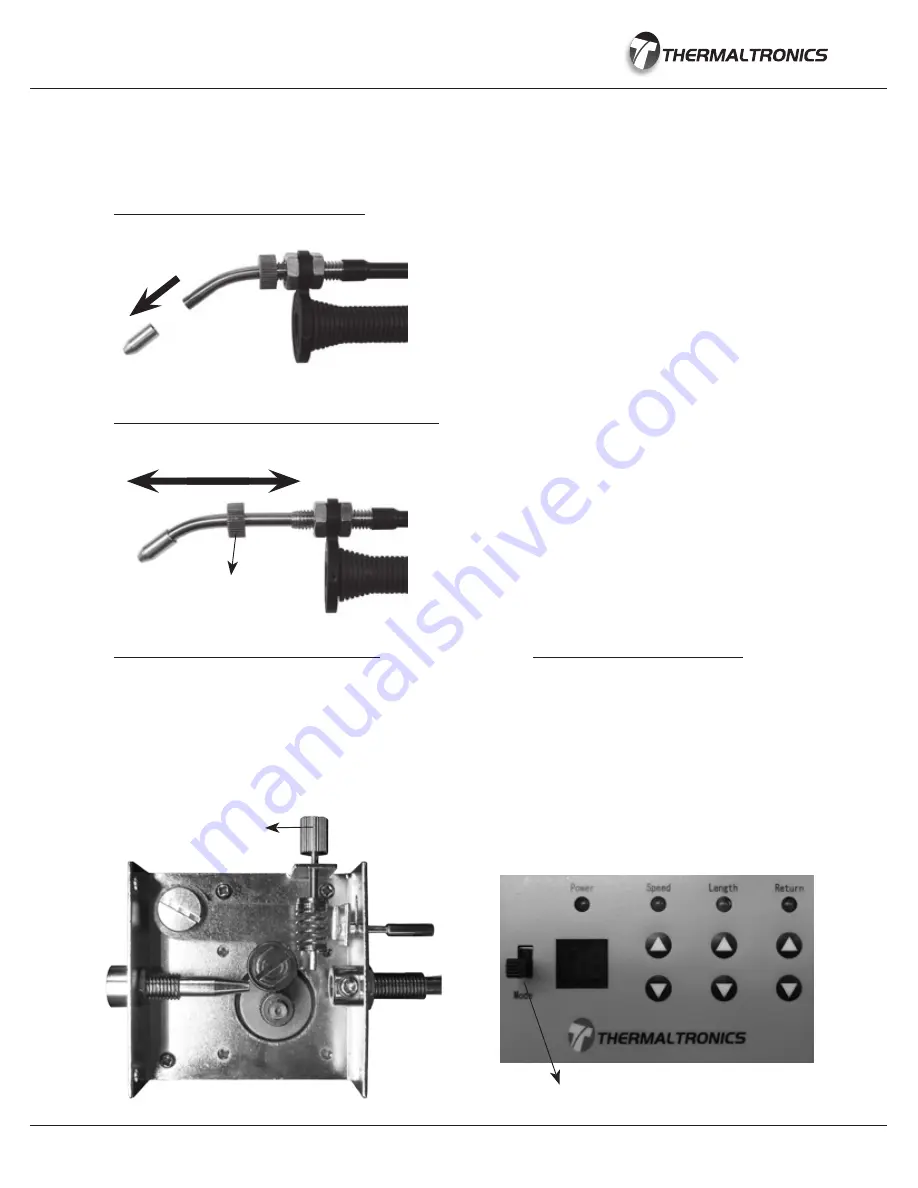
8
www.thermaltronics.com support email: [email protected]
UNPACKING/ASSEMBLY/OPERATION
Operation - Changing the Nozzle
Operation - Adjustment of Nozzle Position
(1) To remove the Nozzle
●
Twist in a circular motion to loosen the nozzle
●
Pull outward to remove the nozzle from the Guide Pipe
(2) Place the replacement nozzle onto the guide pipe and
push inward to secure.
(1) Unscrew the Locking Nut
(2) To adjust the length, push inward or push outward on
the Guide Pipe
(3) Tighten the Locking Nut to secure the Guide Pipe in
place
(1) Press Release Lever
Remove Nozzle
Unscrew Locking Nut
Adjust Guide Pipe
Operation - Adjustment of Tension Operation - Mode Selection
Mode Selection
Mode Switch
● Single Mode - Pushing the switch up will set the
feeder to Single mode. In Single Mode, a predetermined
amount of solder will be fed at the set speed, length and
return feed when the (2) Auto Feeder Switch is activated.
● Continuous Mode - Pushing the switch down will set
the feeder to Continuous mode. In Continuous Mode,
solder will be fed continuously at the set speed as long
as the (2) Auto Feeder Switch is activated.
Tension Adjustment Knob
● Tension should be set lower for small diameter
solder wires and higher for larger diameter solder
wires.
● Setting the wrong tension level may cause the
solder wire to break.
Tension Adjustment Knob
Summary of Contents for AF-KIT
Page 1: ...USER MANUAL AF KIT AUTO SOLDER FEEDER KIT www thermaltronics com ...
Page 2: ......
Page 14: ......
Page 15: ......
Page 16: ...Support Email support thermaltronics com www thermaltronics com ...