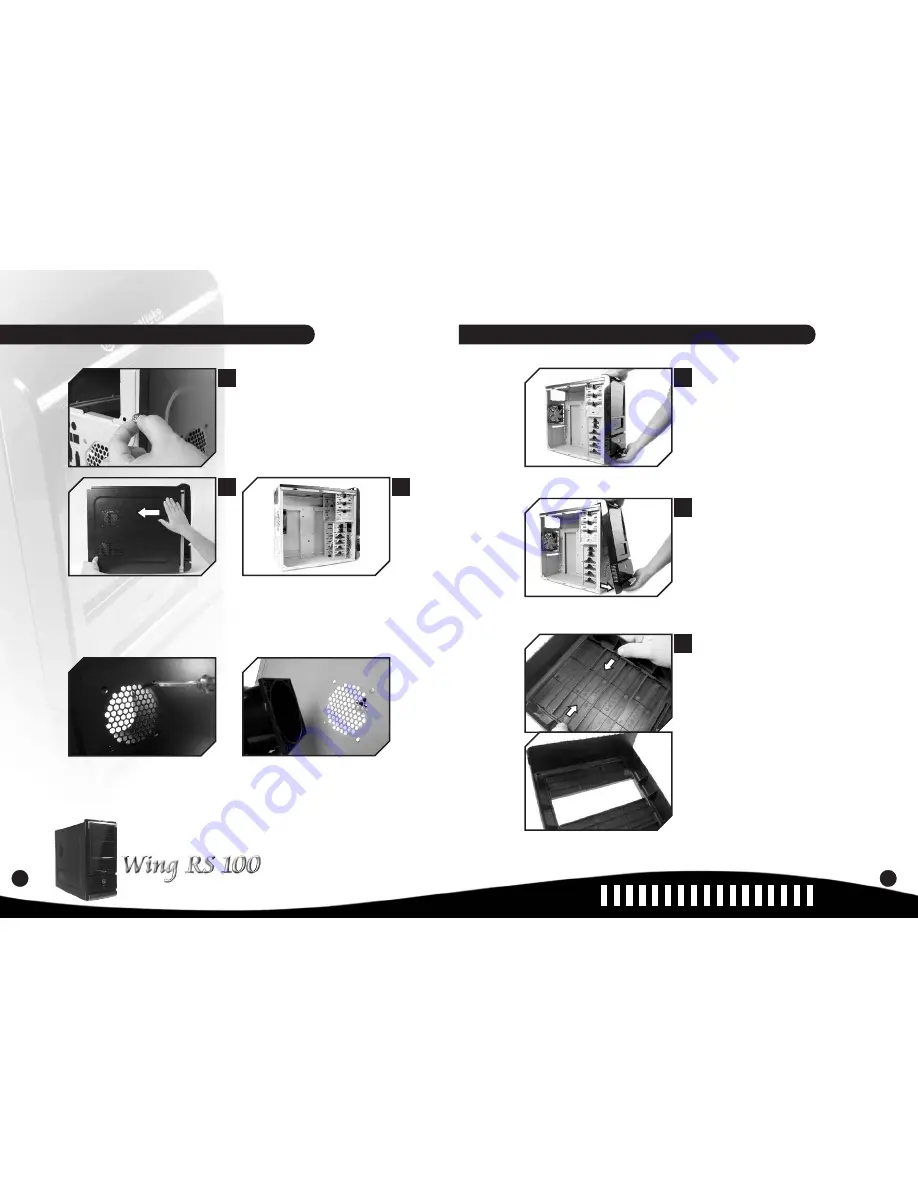
VG1000BNS
3
4
2-1 How to open the side panel
Chapter 2. Case Mechanical Operation
To remove the side panel,
please remove upper and
bottom thumb screws on
the back of the case.
Remove the side panel,
please refer to the
orientation of the
picture.
Open the side panel
1
2
3
2-2 External 5.25" device installation
Remove the front panel
Pull out the front panel
as shown
Remove the 5.25"
drive bay plastic cover
1
2
3
Important Notice:
If the air guide interferes with CPU cooling fan,
please remove the CPU air guide as shown.
Summary of Contents for Wing RS 100
Page 12: ...VG1000BNS 21 22 memo memo ...





























