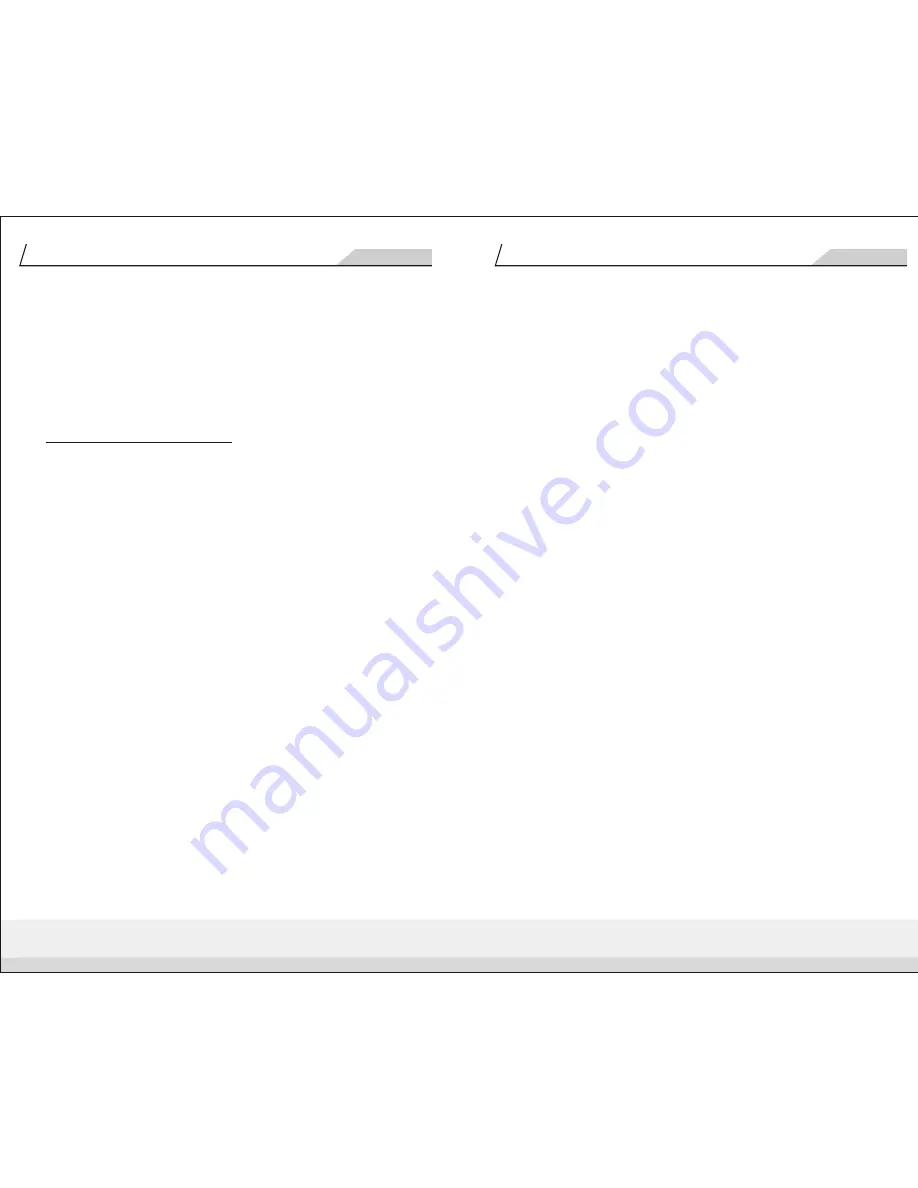
>> >>
>> >>
Power Express 650W PSU
Power Express 650W PSU
Thermaltake Toughpower Power Express
Thermaltake Toughpower Power Express
We live up to the promise of Thermaltake logo in
our unending quest for excellence.
Shall you have any suggestion or comments,
please access our web site :
http://www.thermaltake.com
or e-mail to :
we appreciate your kindly feedback and you will receive
the prompt response from our customer service team.
Thank you for choosing a quality Thermaltake Toughpower
Power Express 650W PC Power Supply. We trust that you
will find it providing you with many years of service.
You can always find a Thermaltake Toughpower Power
Express 650W PC Power Supply that is suitable for all of
your modern PC power needs.
Please take the time in familiarize yourself with the power
supply, its connectors and the contents of this manual
before proceeding with the installation of the power unit.
You will need a Phillips crosshead screwdriver, perhaps
your PC case manual and most certainly your
motherboard manual.
1. Introduction
01
02
1.2.1 Do not pull the AC power cord when the power supply is in
use or else damage to components will result.
1.2.2 Do not store the Power Supply in a high humidity and high
temperature environment.
1.2.3 High voltages exist in the power supply. Do not open the
power supply case unless you are an authorized service
technician or electrician.
1.2.4 All warrantees and guarantees shall be voided should there
be a failure to comply with any of the warnings and cautions
covered in this manual.
1.1 Introduction
1.2 Warnings and Cautions
170 X 140 mm
W0158_Power Express 650W_
_A07092101




























