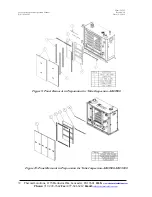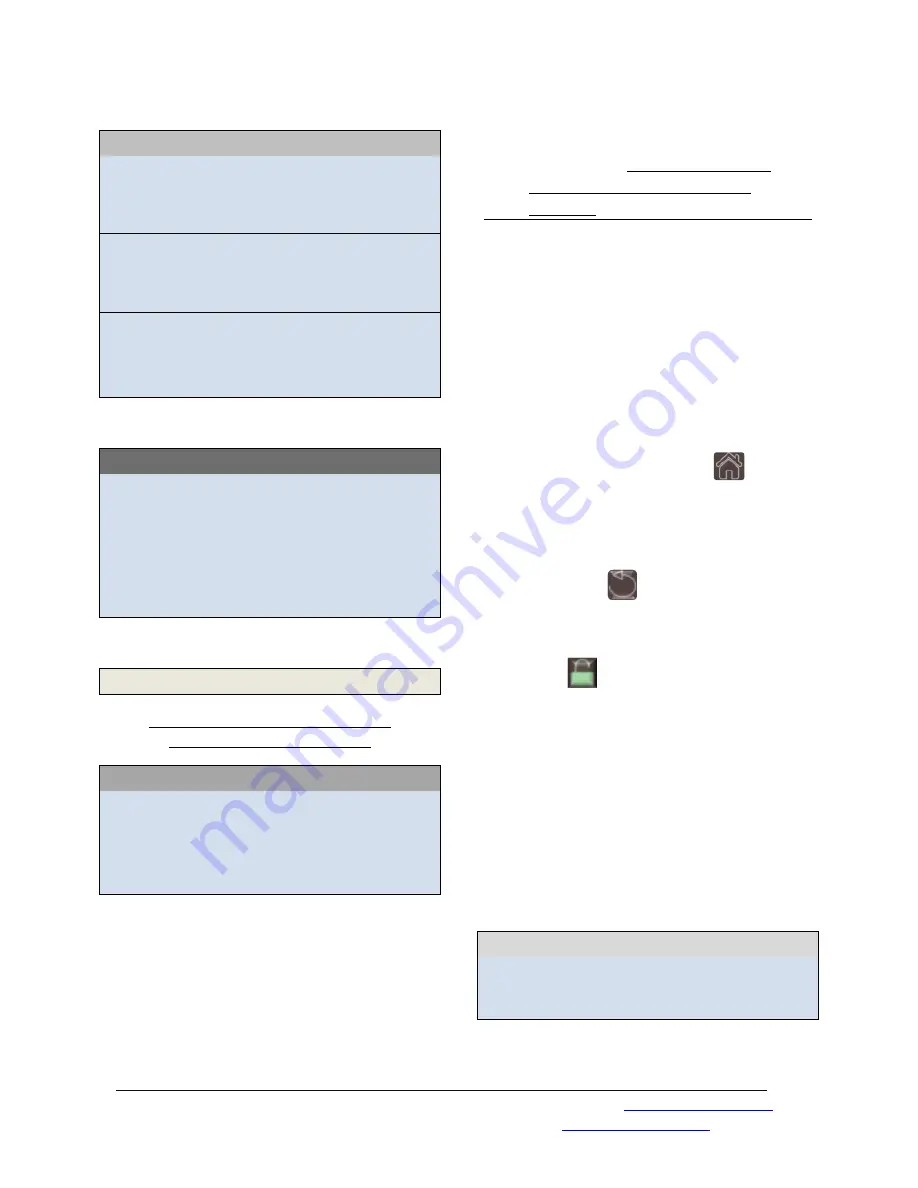
Form: 2435-3
Arctic Installation and Operation Manual
Revision: 10
P/N 105641-01
Date: 12-1-2018
Thermal Solutions, 1175 Manheim Pike, Lancaster, PA 17601
Web:
Phone:
717-239-7642
Fax:
877-501-5212
Email:
30
CAUTION
Thermal Solutions Standard Warranty
does not cover problems caused by
oxygen contamination of boiler water.
Thermal Solutions Standard Warranty
does not cover problems caused by scale
build-up.
When using Glycol products, all Glycol
manufacturers’ requirements, including
rust inhibitors, must be adhered. Max
50% Glycol.
WARNING
Chemicals used in treating boiler water
are toxic and/or harmful. Always use
protective clothing and equipment when
working with/near chemicals. Contact
local authorities to determine if treated
boiler water can be discharged into local
waste water system.
4
SYSTEM START-UP
This Section applies
ONLY
to the
ARC1000 through ARC3000
WARNING
Completely read, understand and follow
all instructions in this manual, Concert
Boiler Control manual, and all other
component manuals supplied with this
boiler before attempting start- up.
4.1
Concert Boiler Control Display
Navigation –
This Section applies
ONLY
to the ARC1000 through
ARC3000
This boiler is equipped with a color touch
screen display, which presents information
and control options in a page manner. Pages
are arranged in a tree structure through which
the user navigates up and down to arrive at
the desired function. The page descriptions
and a complete list of the available control
parameters are provided in a separate
instruction manual for the Concert boiler
control (Also supplied with the boiler).
Most pages have a Home button
in the
top-left corner of the screen. The Home
button returns the user to the Home page to
view real time operation of the boiler.
The back button
returns the user to the
previous page.
A padlock
icon will be shown on the
screens that require the user to enter a
password to change the parameter. An
unlocked padlock indicates the correct
password has been entered to change the
parameter.
The user can access the following icons from
the Home screen: Menu, Info, Status, Adjust,
and Help. It is important that the user
become familiar in accessing additional icons
that are not shown on the home screen page.
NOTICE
Refer to the Concert Boiler Control
manual for detailed instructions on the
use of the hydronic control and display.