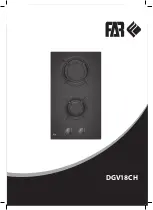36
Maximum Operating Time Exceeded
Your appliance automatically ends the operation if no
duration has been set and the setting has not been
changed for 24 hours.
The actual cooking time until the operation is stopped
automatically varies according to the selected settings.
A message appears on the display on the appliance to
say that the operation is being ended automatically.
Afterwards, the operation is stopped.
To use the appliance again, first switch it off. To switch
the appliance back on set the required operation.
Steam Oven Cavity Bulbs
To light the interior of your steam oven cavity, your
appliance has one or more long-life LED bulbs.
However, if ever an LED bulb or the bulb's glass cover
fails, call Customer Service. The lamp cover cannot be
removed.
Product Rating Label
The rating label shows the model number and the FD
number (production number/product’s unique identifier)
of your oven. The location of the rating label is shown in
the image below.
“E“ and a number appears in display and control
beeps.
This is a fault code. Follow the instructions in the display. If
the code remains or there are no instructions in the display,
press INFO to display more information (if applicable) and to
turn off the beep. If the code is still displayed, write down the
fault code number, turn off the oven, and call Service.
With a new oven there is a strong odor when oven is
turned on.
This is normal with a new oven and will disappear after a few
uses.
Control does not react when a key is touched.
Be sure that pad is clean. Touch the center of the touchpad.
Use the flat part of your finger.
Fan is running during modes that do not use convec-
tion.
On some models, the convection fan runs while the oven is
preheating for the bake mode. This is normal.
Warm air or steam escapes from oven vent.
It is normal to see or feel steam or warm air escaping from
the oven vent. Do not block the vent.
Cooling fan runs even when the oven is turned off.
This is normal. The cooling fan will continue to run, even after
the oven has been turned off, until the oven has cooled suffi-
ciently.
Oven door closes faster/slower than normal.
The soft-close door hinges contain a damping fluid that is
affected by temperature. If the oven is in a cold environment,
the door will close slower than it will in a warmer environment.
A warmer than normal environment, such as when cooking,
may cause the door to close slightly faster.
The appliance prompts you to descale without the
counter appearing beforehand.
The set water hardness range is too low. Check the set water
hardness range and adjust if necessary. Carry out descaling.
The “Fill water tank” message appears even though
the water tank is full.
Check that the water tank is fully pushed in to place. The tank
could also possibly be damaged from being dropped. Due to
impact, components inside the water tank have come loose
and the tank is leaking. If the message still appears and nei-
ther of these problems are the issue, it may need a new sen-
sor. Call Customer Service.
When cooking with steam, a lot of steam is produced. The appliance is being automatically calibrated and is a nor-
mal occurance.
The appliance cannot be switched on or is on and
cannot be operated; the
‚
symbol is shown on the
display.
The panel lock is activated. Press and hold the TIMERS touch
button until the
‚
symbol goes away.
The appliance does not heat up;
6
is shown on the
display.
Demo mode is activated in the basic settings. Turn demo
mode to OFF in the settings menu.
There is a “pop” noise during cooking.
Cold/warm effect with food, caused by the steam.
$