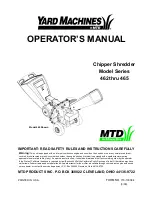Page 6
OPERATION INSTRUCTIONS
This shredder is designed for cutting fibrous and woody garden waste.
Ensure that the correct extension cable is used. For cables up to 25metres long, a cross section
of at least 3 x1.5m ² is required; for cables more than 25 metres long the cross section must be at
least 2.5m ². An extension cable with a cross section that is too small causes a distinct reduction
in the performance.
Use a receptacle under the debris chute to collect the shredded material.
On/Off Switch:
• Press the green button to switch the shredder on.
• Press the red button to switch off.
• Note:
the machine is equipped with a safety device to prevent it automatically switching itself
on after a power failure.
Rotational Direction Switch:
The rotational direction switch can only be operated when the shredder is switched off.
• Position 1 - the cutting gear will draw the material into the hopper and shred it.
• Position 0 - the cutting gear operates in a reverse direction and jammed material is freed.
Overload Protection:
• In order to protect the motor, the overload protection will activate after a few seconds if there
is a blockage and will cut off the machine automatically.
• Wait at least a minute before restarting - press the Reset button and the the On/Off switch. If
necessary switch to reverse to free any blockage.
Hints and Tips:
• Standing at the rear of the machine, feed the material into the right side of the hopper - the
material will be pulled in automatically.
• Care:
Longer material may oscillate when being pulled in by the cutting mechanism
• Do not fill with too much material at once so as to avoid the risk of blockage.
• Alternate garden waste which has wilted with woodier branches - too much soft waste will clog
up the cutting mechanism - it is better to compost soft garden waste.
• Larger material with leaves must be completely shredded before feeding in new material.
• The ventilation slots must not be covered by the debris bag of the shredded material.
• Empty the debris receptacle regularly so that it does not overfill.
Summary of Contents for THSS
Page 8: ...Page 8 PARTS DIAGRAM ...