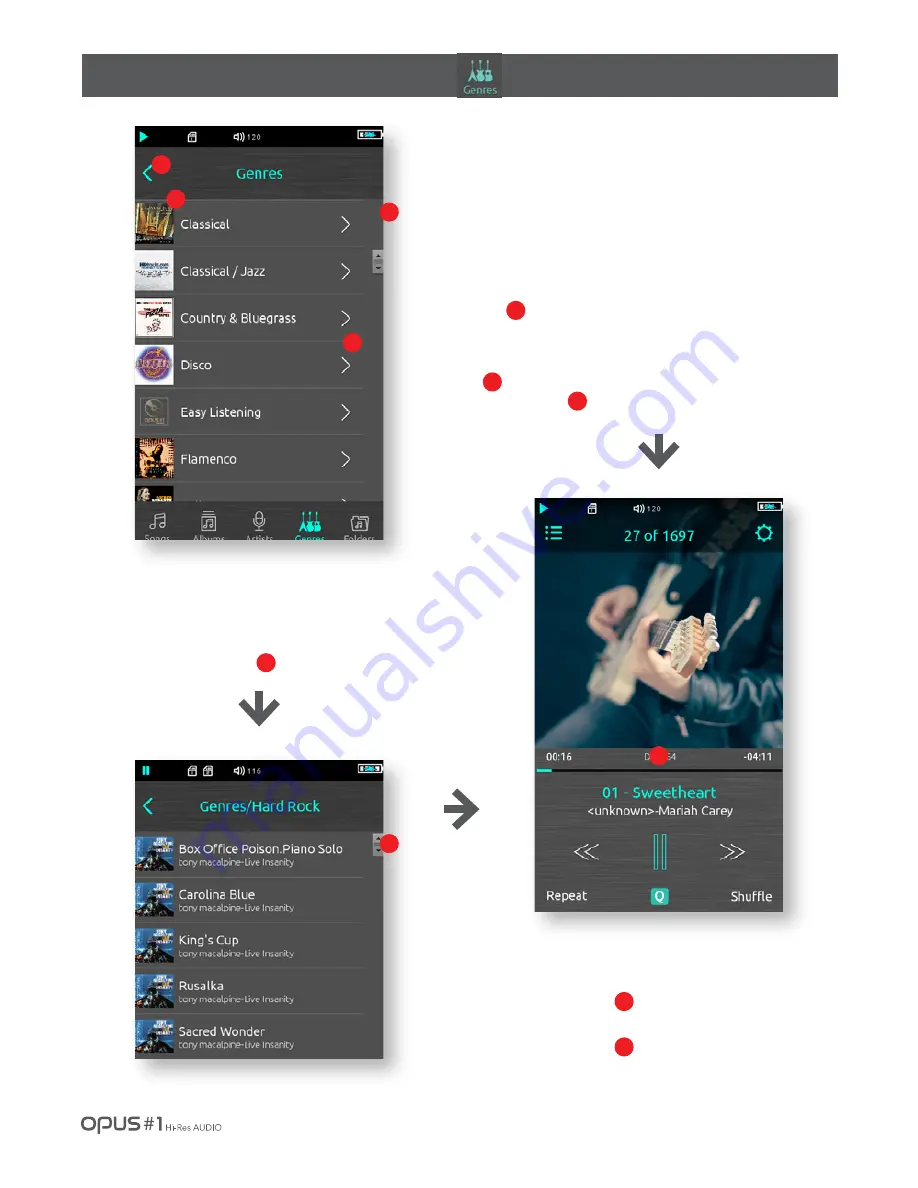
Using the device
/
14
| Configuring the play screen of playlist.
1
2
3
3. Songs in the album will be displayed with
name of artist and song in the form of
thumbnails by clicking the ‘Move to detail
page’ button.
3
4
5
4. You can quickly search the song that you
want to listen and play it by moving the scroll
bar up and down.
Return to Genre play screen by selecting
the desired song.
4
5
4
1. Genre playlist displays the name of artist and album
art stored in the device in the form of thumbnails
on the left.
2. Return to play screen by clicking ‘Previous’
button or selecting the song that you want
to listen as below.
1
2
5
Summary of Contents for opus#1
Page 1: ...INSTRUCTION BOOK...






























