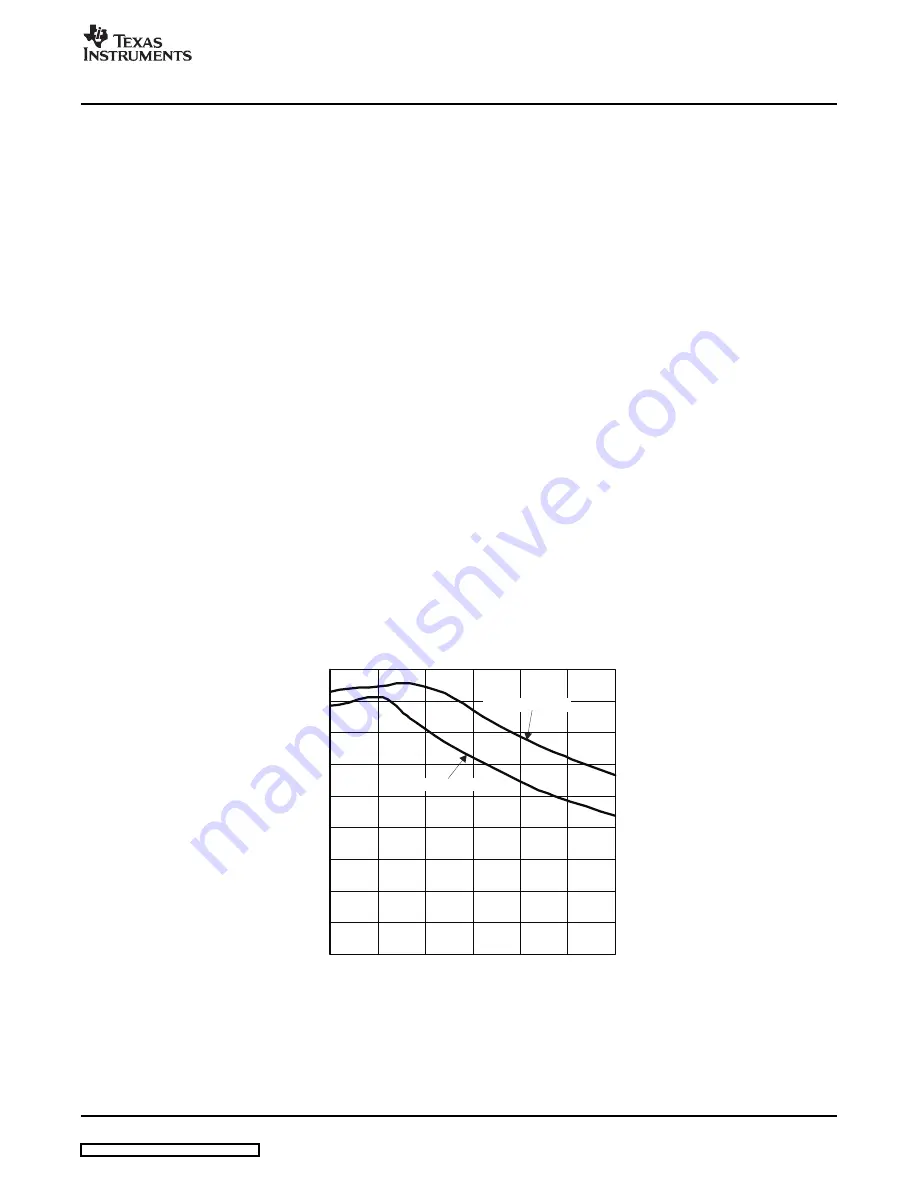
www.ti.com
4
Test Results
0
10
20
30
40
50
60
70
80
90
2.5
3
3.5
4
4.5
5
5.5
V - Input Voltage - V
I
LEDEfficiency(PLED/PIN)-%
ILED = 50 mA
ILED = 200 mA
Test Results
The software itself performs no calculations or computations and simply reads and writes to and from the
IC's four registers through the I
2
C interface. Each register's bits can either be changed manually by
changing the buttons corresponding to each bit in the panel's bottom half or they can be changed through
the drop-down boxes and buttons in the panel's top half. Bits or drop-down boxes that are greyed-out are
either read (display) only or not operational. For example, since the TPS61052 does not have a GPIO pin,
the main panel that appears when the user selects the TPS61052 IC has the GPIO related box, button
and bits greyed-out.
Following any change to an individual bit, drop-down box or button, the user must
write the new values to the registers by either clicking the red W button to the left of each affected register
or by clicking the WRITE ALL REGISTERS button in the middle of the screen. It is recommended but not
required that the user click the red R to the left of register or click READ ALL REGISTERS following each
software write to the register or board level change (e.g., pressing S1/S2 to initiate a FLASH event).
Although the data sheet explains each register, the explanation of the functionality of register 2 is
reiterated in this user's guide. Writing to the ILIM and STIM bits of register 2 is allowed prior to the first
flash event following the IC's power on. Writing to bits 5 and 6 of register 2 sets the ILIM bits which is the
IC's current limit. This current limit value cannot be read back because performing a read of bits 3, 4 and 5
of register 2 results in the last valid ADC measurement.
For these reasons, even though the IC allows
writing to both ILIM and STIM bits prior to the first flash event, following the IC's the power on, the EVM
software only allows the user to set the current limit when the software is initializing, following IC power
on. The current limit drop-down box is greyed-out and only displays the selection previously made and
written to the IC. In order to change current limit, the IC must be power cycled and the software must be
shut down and re-started.
Otherwise, on a READ, the current limit drop down box displays the wrong
current limit value as bit 5 of register 2, the most significant bit of the ADC value, changes. The inductor
installed on the EVM has a saturation current of 1.5-A; therefore, the current limit for the EVM as built
should not be set higher than 1.5 A. Also, a valid ADC measurement is only taken after a FLASH event,
either through the board's push-button switch, by clicking the SFT button, followed by a WRITE or by
clicking the main panel's START MEASUREMENT button, followed by a WRITE. However, after each
READ, the software displays the current bits in the ADC register, which is the last valid ADC measurement
taken.
This section provides typical performance waveforms for the TPS61050/2EVM-215 board.
Figure 2. LED Efficiency vs. Input Voltage - Torch Mode
SLVU202B – May 2007 – Revised November 2007
TPS61050EVM-215 and TPS61052EVM-215
7


































