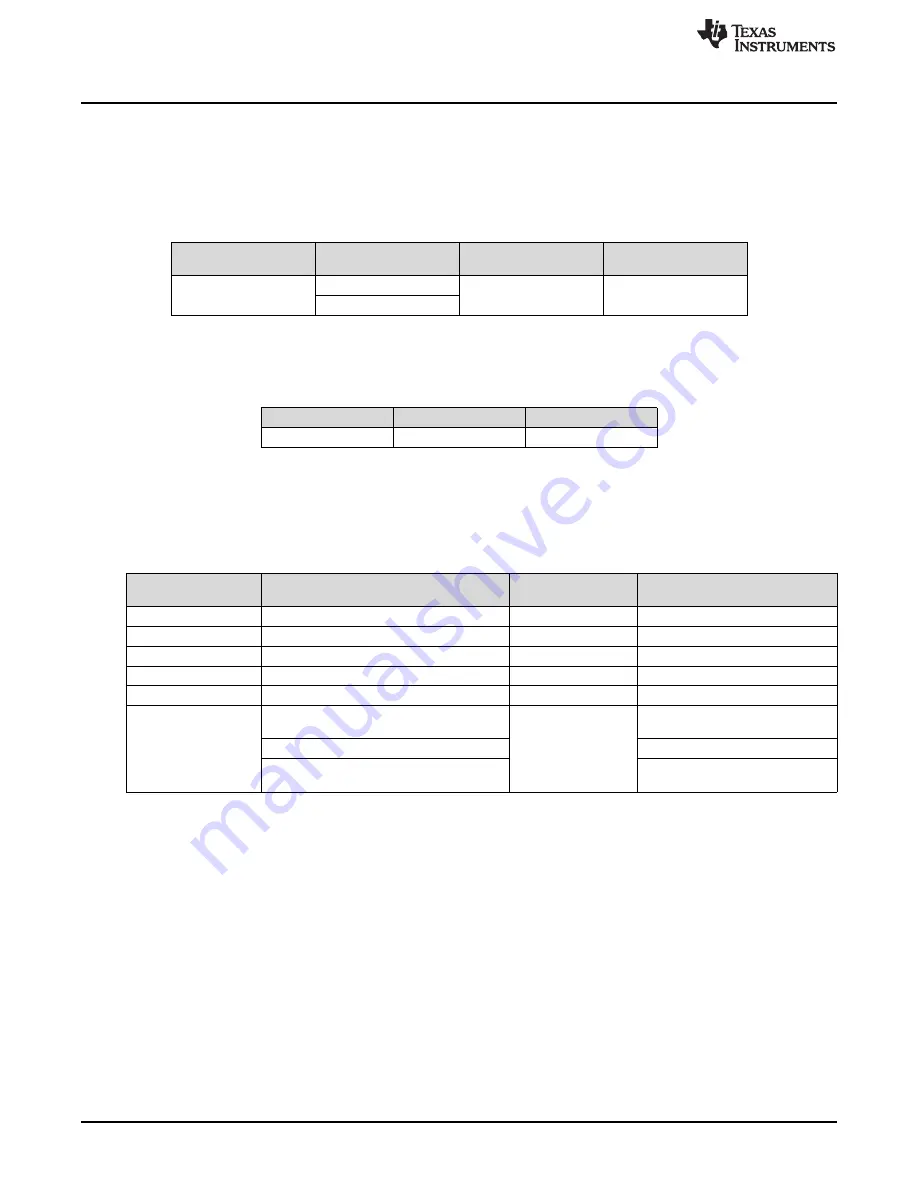
General Configurations
4.3.1
Test Procedure
Use the following steps to test the EVM:
1. Set the power-supply output VIN to 0 V.
2. Turn on the power supply and set the output voltage and current limit according to
.
Table 5. Power Supply Setting for PWR637
Power Supply Current
EVM
Channel
Voltage Set Point
Limit
CH1(J1)
PWR637
12 ±0.2 VDC
3 A ±0.25 ADC
CH2(J5)
3. Turn off the power supply. Hook up CH1 and CH2 of the PWR637 assembly as shown in
.
4. The default EVM jumper setting is shown in
Table 6. Default Jumper Setting for PWR637
J3 (CH1)
J7 (CH2)
J4 (VOUT1)
2-3
2-3
2-3
5. CH1 and CH2 can be tested one by one for PWR637.
6. Ensure that the output load is disabled and the power supply is set properly for the design under test
(DUT). Connect the negative probe of DMM to TP1, TP7, TP12, or TP13 (GND). Turn on the power
supply, and verify that the voltages shown in
are obtained.
Table 7. PWR637 DMM Readings at Different Test Points
Voltage Test on
Voltage Test on (CH1)
Measured Voltage Reading
Measured Voltage Reading
(CH2)
VIN1 (TP6)
12 ±0.5 VDC
VIN2 (TP19)
12 ±0.5 VDC
EN1 (TP3)
3.84 ±0.3 VDC
EN2 (TP16)
3.84 ±0.3 VDC
OVP1 (TP22)
0.988 ±0.2 VDC
OVP2 (TP23)
0.988 ±0.2VDC
VOUT1 (TP5)
12 ±0.5 VDC
VOUT2 (TP16)
12 ±0.5 VDC
FLTb1 (TP4)
10.6 ±0.6 VDC
FLTb2 (TP17)
10.6 ±0.6VDC
0.451 ±0.1 VDC (for J7 jumper in
0.451 ±0.1 VDC (for J3 jumper in 2-3)
2-3)
ILIM1(TP10)
1 ±0.1 VDC (for J3 jumper in 1-2 )
ILIM2(TP20)
1 ±0.1 VDC (for J7 jumper in 1-2 )
1.43 ±0.15 VDC (for no jumper in
1.43 ±0.15 VDC (for no jumper in J3)
J7)
4.3.1.1
CH1 (J1)
Use the following steps to test CH1 (J1).
1. Press the EVM RST switch, S1, and verify that the voltage at VOUT1 (TP5) starts falling slowly below
12 V and the FLTb1 red LED (D3) turns ON. Release S1.
2. Reduce the input voltage on VIN1 and monitor VOUT1. Verify that VOUT1 (TP5) starts falling and is
fully turned off when VIN1 (TP6) reaches 4.2 V (M 0.3 V). Verify that the FLTb1 red LED (D3) turns
ON.
3. Adjust the power supply voltage to 12 V.
4. Increase the input voltage on VIN1 and monitor VOUT1. Verify that VOUT1 (TP5) starts increasing and
then turns off when VIN1 (TP6) exceeds 17 V (M 1 V). Verify that the FLTb1 red LED (D3) turns ON.
5. Adjust the power supply voltage to 12 V.
6. Turn off the power supply.
8
TPS25921X-637EVM: Evaluation Module for TPS25921X
SLUUB50 – August 2014
Copyright © 2014, Texas Instruments Incorporated




















