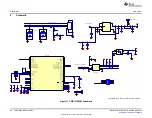TMP1075EVM Setup and Operation
18
SNOU157A – March 2018 – Revised April 2018
Copyright © 2018, Texas Instruments Incorporated
TMP1075EVM User's Guide
7.3
Main Tab
The
Main
tab provides graphing the temperature result as well as other features:
Clear Chart
erases the contents of the Temperature Chart box or click right button of the mouse on the
display screen then select
Clear chart
.
Save Chart
prompts for a file name, and then saves the contents of the current Temperature graph box to
*.csv file. Note that the
Clear Chart
button must be performed first before log the data; otherwise, it will
also save from the previous data in the memory.
Current Value
shows the current temperature of the TMP1075.
Celsius or Fahrenheit
is to toggle the temperature conversion Celsius to Fahrenheit.
One Shot
is available on the Temperature Chart tab. The One Shot button writes to the TMP1075
configuration register with the one-shot in conversion mode. This setting initiates a temperature
conversion within the TMP1075 device that updates the temperature result registers. After the one-shot
conversion finishes, the device goes into shutdown until the next trigger of one-shot again.
Continuous
performs the temperature conversion continuously when the shutdown mode bits is
configured in the configuration register to continuously. Each temperature conversion consists of an active
conversion period followed by a standby period based on the time of the conversion cycle configuration.
Alert high and low limit register
can be set by entering the value in °C or °F based on °C/°F control on
Main tab that stores the high and low limit for comparison with the temperature result.