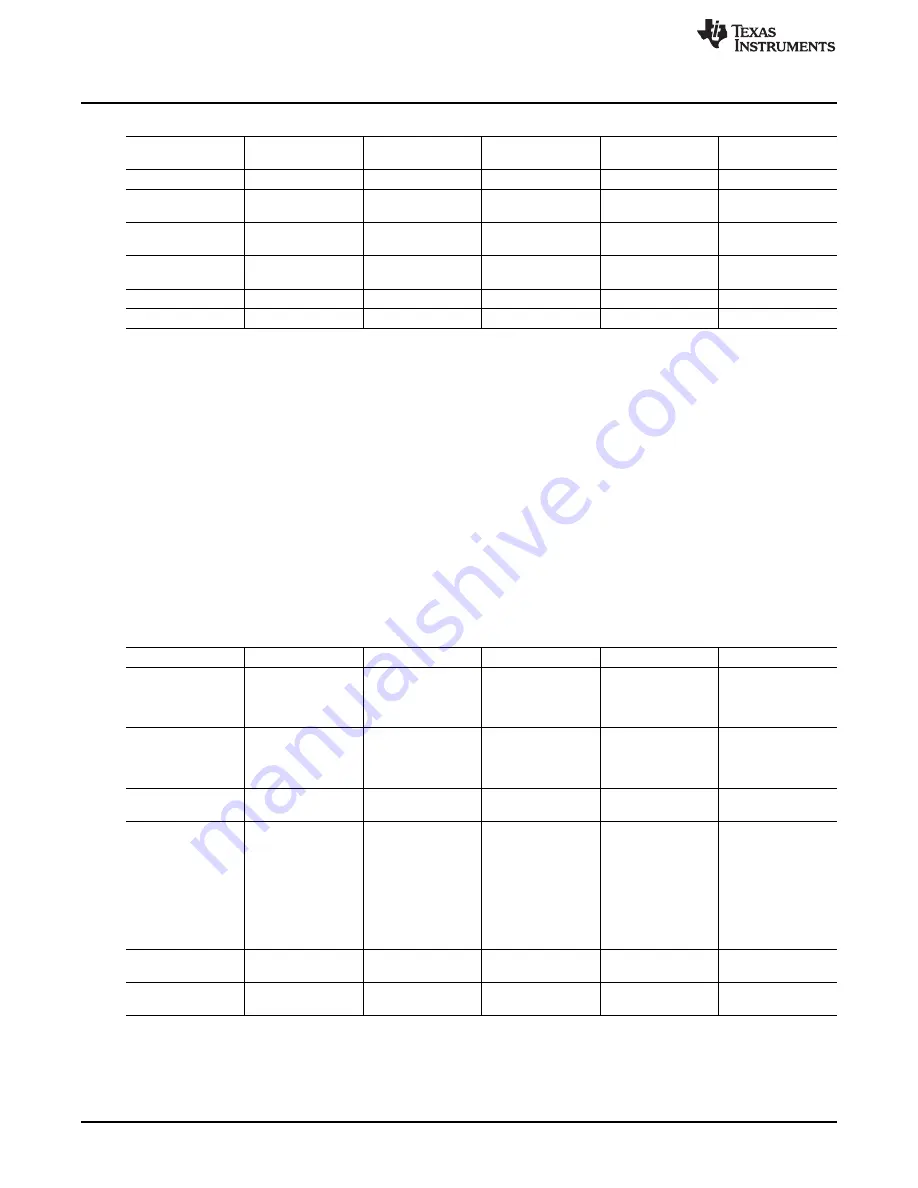
Public Version
PRCM Functional Description
www.ti.com
Table 3-39. DPLL Power Modes
Mode
Clock Input
Clock Output
DPLL Power State
Power
Latency
Consumption
Locked
On
Lock frequency
ON
Maximum
N/A
Low-power bypass
On
Bypass frequency
ON
Less than locked
Same as low-power
stop
Fast-relock bypass
On
Bypass frequency
ON
Less than locked
Less than
low-power bypass
Low-power stop
On
Bypass frequency
ON
Less than locked
Same as low-power
bypass
MN bypass
On
Bypass frequency
ON
Less than locked
Maximum
Off
Off
Off
Off
Minimum
Maximum
A DPLL power mode can be achieved on a software request (manual) and/or automatically (automatic),
depending on the specific hardware conditions. After a device power-on reset, the DPLL can be kept in
low-power stop mode (DPLL2 , DPLL4, and DPLL5) or MN bypass mode (DPLL1 and DPLL3).
A DPLL can switch from one mode to the other as a result of the following:
•
Software-programmed transition only (manual): The software configures a dedicated register for the
next desired DPLL mode. It must ensure that the transition can be performed based on the activity on
the device.
•
Combined software-programmed and hardware-conditions-based transition (automatic): The PRCM
module triggers the transition when the software requests it (by configuring the registers) and the
hardware conditions are satisfied. When the hardware conditions are no longer met, the PRCM module
triggers the return transition.
For automatic transition, automatic mode must be enabled by programming the
PRCM.
or the PRCM.
_<processor_name> registers.
describes the manual and automatic control of the DPLL power modes by the PRCM module.
Table 3-40. DPLL Power Mode Support
Mode
DPLL1
DPLL2
DPLL3
DPLL4
DPLL5
Locked
Software request
Software request
Software request
Software request
Software request
(manual) or MPU
(manual) or IVA2.2
(manual) or CORE
(manual) or at least
(manual) or at least
wakes up
wakes up
wakes up
one peripheral clock one peripheral clock
(automatic).
(automatic).
(automatic).
is used (automatic).
is used (automatic).
Low-power bypass
Software request
Software request
Software request
N/A
N/A
(manual)
(manual)
(manual) or all
interface clocks are
gated (automatic).
Fast-relock bypass
N/A
N/A
Software request
N/A
N/A
(manual)
Low-power stop
MPU is idle
Software request
Device is idle
(Default state)
(Default state)
(automatic).
(manual) or IVA2.2
(automatic).
Software request
Software request
is idle (automatic) or
(manual) or all
(manual) or all
on global reset
functional clocks
functional clocks
release (automatic).
from DPLL are
from DPLL
unused or on global
(120-MHz clock) are
reset release
unused or on global
(automatic).
reset release
(automatic).
MN bypass
Global reset
N/A
Global reset
N/A
N/A
(automatic)
(automatic)
Off
Device off
Device off
Device off
Device off
Device off
(automatic)
(automatic)
(automatic)
(automatic)
(automatic)
330
Power, Reset, and Clock Management
SWPU177N – December 2009 – Revised November 2010
Copyright © 2009–2010, Texas Instruments Incorporated






























