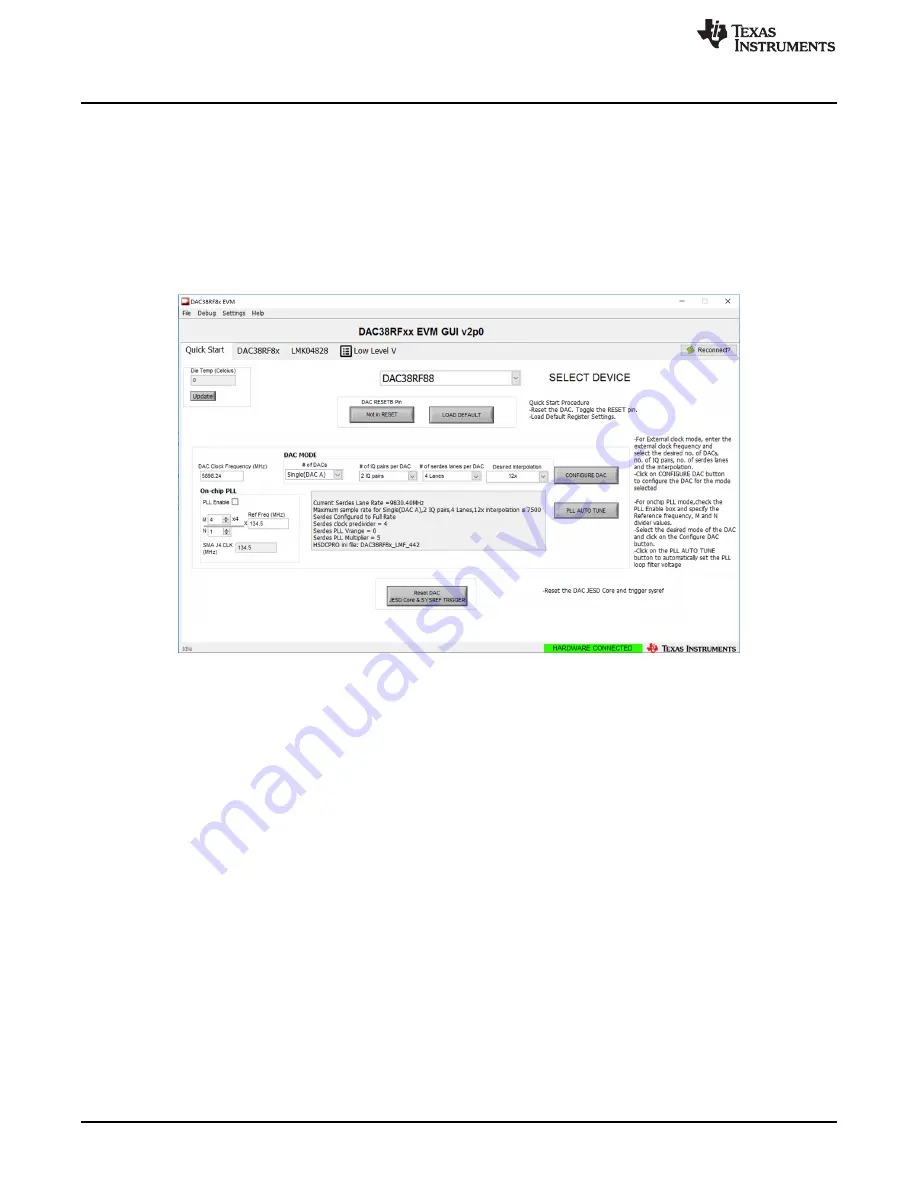
Introduction to JESD204B Short Pattern Test
10
SLAA750 – July 2017
Copyright © 2017, Texas Instruments Incorporated
DAC38RF8x Test Modes
2.4
Configuring the DAC38RF8x
The procedure images that follow show how to configure the DAC into the LMF = 4421 mode with external
clocking. If a different configuration is needed, follow a similar procedure and vary the values in the DAC
MODE box accordingly.
Step 1.
Launch the DAC38RF8x GUI and select the
Quick Start
tab. In the
Quick Start
tab, toggle the
DAC RESETB pin and click the
LOAD DEFAULT
button.
Step 2.
After the default registers have been loaded, configure the DAC to the desired operating
mode. The following figures show the setup for the 4421 configuration, but the steps will be
the same for all configurations.
Figure 11. DAC38RF8x GUI (4421 External Clocking Configuration)
Step 3.
Select the
DAC38RF8x
tab. In the
Mixer
section, check the
Mixer enable
box for Path AB . In
the
NCO
section, check the
NCO enable
box for Path AB and set the NCO frequency to
1000-MHz. Click the
UPDATE NCO
button.
















