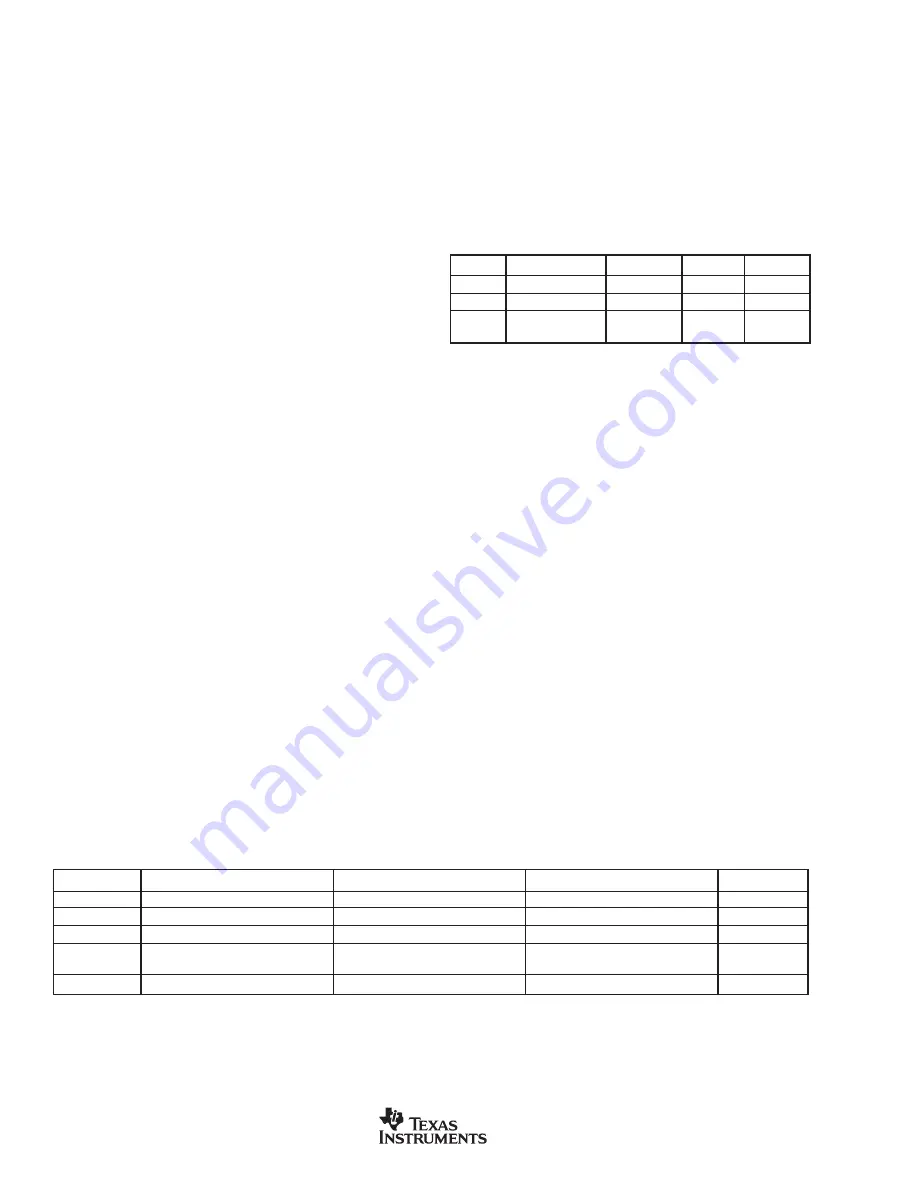
ADS5120EVM
2
SBAU078
www.ti.com
OVERVIEW
This preliminary User’s Guide document gives a general
overview of the ADS5120 evaluation module (EVM), and
provides a general description of the features and functions
to be considered while using this module.
The ADS5120EVM provides a platform for evaluating the
ADS5120 ADC under various signal, reference, and supply
conditions.
EVM BASIC FUNCTIONS
Analog inputs to the ADC are provided via eight SMA
connectors (AINA
…
AINM). The single-ended inputs are trans-
former coupled and converted into differential signals at the
inputs of the ADC.
The EVM provides a SMA connection for the ADC clock. A
second SMA connector provides a clock to the output con-
nector. This allows the user to provide the required setup and
hold times of the output data with respect to the output clock.
Refer to the Clock input section for proper configuration and
operation.
Digital outputs from the EVM are via four connectors. The
digital lines from the ADC are buffered before going to these
connectors. More information on these connectors can be
found in the ADC Outputs section.
Power connections to the EVM are via banana jack sockets.
Separate sockets are provided for the analog and digital
supplies.
In addition to the internal reference provided by the ADS5120
device, options are provided on the EVM to allow adjustment
of the ADC references via an onboard reference circuit. A
precision-voltage reference source, a resistor network, and
an op amp provide the ADS5120 device reference voltages,
top reference (REFT) and bottom reference (REFB).
POWER REQUIREMENTS
The EVM can be powered directly with a 1.8V supply
if using internal reference source and +1.8V logic outputs.
+3.3V is required for the DRV
DD
power input to p3.3V
logic outputs.
±
5V is required if using the onboard external
reference circuit. Provision has also been made to allow the
EVM to be powered with indep1.8V analog and
digital supplies to provide higher performance.
Voltage Limits
Exceeding the maximum input voltages can damage EVM
components. Under-voltage may cause improper operation
of some or all of the EVM components.
ADS5120EVM OPERATIONAL PROCEDURE
A basic setup procedure that can be used as a board
confidence check is as follows:
1) Verify all jumper settings against the schematic jumper list
in Tables I and II:
2) Connect supplies to the EVM as follows:
+1.8V analog supply to J15 and return to J14.
+1.8V digital supply to J18 and return to J19.
+1.8V driver supply to J21 and return to J22.
3) Switch power supplies ON.
4) Use a function generator with 50
Ω
output impedance to
input a 40MHz, 1.5V offset, 3Vp-p amplitude square wave
signal into J1 to be used as the ADC clock. The frequency
of the clock must be within the specification for the device
speed grade.
5) Use a function generator with 50
Ω
output impedance to
input a 40MHz, 1.5V offset, 3Vp-p amplitude square wave
signal into J23 to be used as the buffered output clock.
This signal must be the same frequency and synchro-
nized with the ADC clock.
6) Use a frequency generator with 50
Ω
output impedance to
input a 1.5MHz, 0V offset, 0.4Vp-p amplitude sine wave
signal into analog input SMA J2. This will provide a
transformer-coupled differential signal to channel A of the
ADC.
7) The digital pattern on the output connector J11 should
now represent a sine wave and can be monitored using a
logic analyzer.
TABLE I. 2-Pin Jumper List.
JUMPER
FUNCTION
INSTALLED
REMOVED
DEFAULT
W3
REFT Feed
External
Internal
Removed
W4
REFB Feed
External
Internal
Removed
R9
ADC Clock
Provide Pull-Up No Pull-Up
Removed
Termination Option
Termination
Termination
TABLE II. 3-Pin Jumper List.
JUMPER
FUNCTION
LOCATION: PINS 1-2
LOCATION: PINS 3-4
DEFAULT
W32
Transformer Common-Mode Select
External Common-Mode Voltage
ADC Common-Mode Voltage
2-3
W2
Power-Down Internal Reference
Internal Reference Operational
Internal Reference Powered Down
1-2
W1
Output Data Enable
ADC Outputs Enabled
ADC Outputs Tri-Stated
1-2
W22
Bandgap Input Voltage
1.3V
REFT Voltage
Removed
(power-down reference mode)
SJP1
ADC Duty-Cycle Adjust Enable
Enabled
Disabled
2-3
Summary of Contents for ADS5120EVM
Page 11: ...ADS5120EVM SBAU078 11 www ti com FIGURE 6 EVM Layer 1 Top Layer with Silk Screen...
Page 12: ...ADS5120EVM 12 SBAU078 www ti com FIGURE 7 EVM Layer 2 Ground Plane I...
Page 13: ...ADS5120EVM SBAU078 13 www ti com FIGURE 8 EVM Layer 3 Inner Layer I...
Page 14: ...ADS5120EVM 14 SBAU078 www ti com FIGURE 9 EVM Layer 4 Split Power Plane I...
Page 15: ...ADS5120EVM SBAU078 15 www ti com FIGURE 10 EVM Layer 5 Inner Layer II...
Page 16: ...ADS5120EVM 16 SBAU078 www ti com FIGURE 11 EVM Layer 6 Split Power Plane II...
Page 17: ...ADS5120EVM SBAU078 17 www ti com FIGURE 12 EVM Layer 7 Ground Plane II...
Page 18: ...ADS5120EVM 18 SBAU078 www ti com FIGURE 13 EVM Layer 8 Bottom Layer with Silk Screen...

















