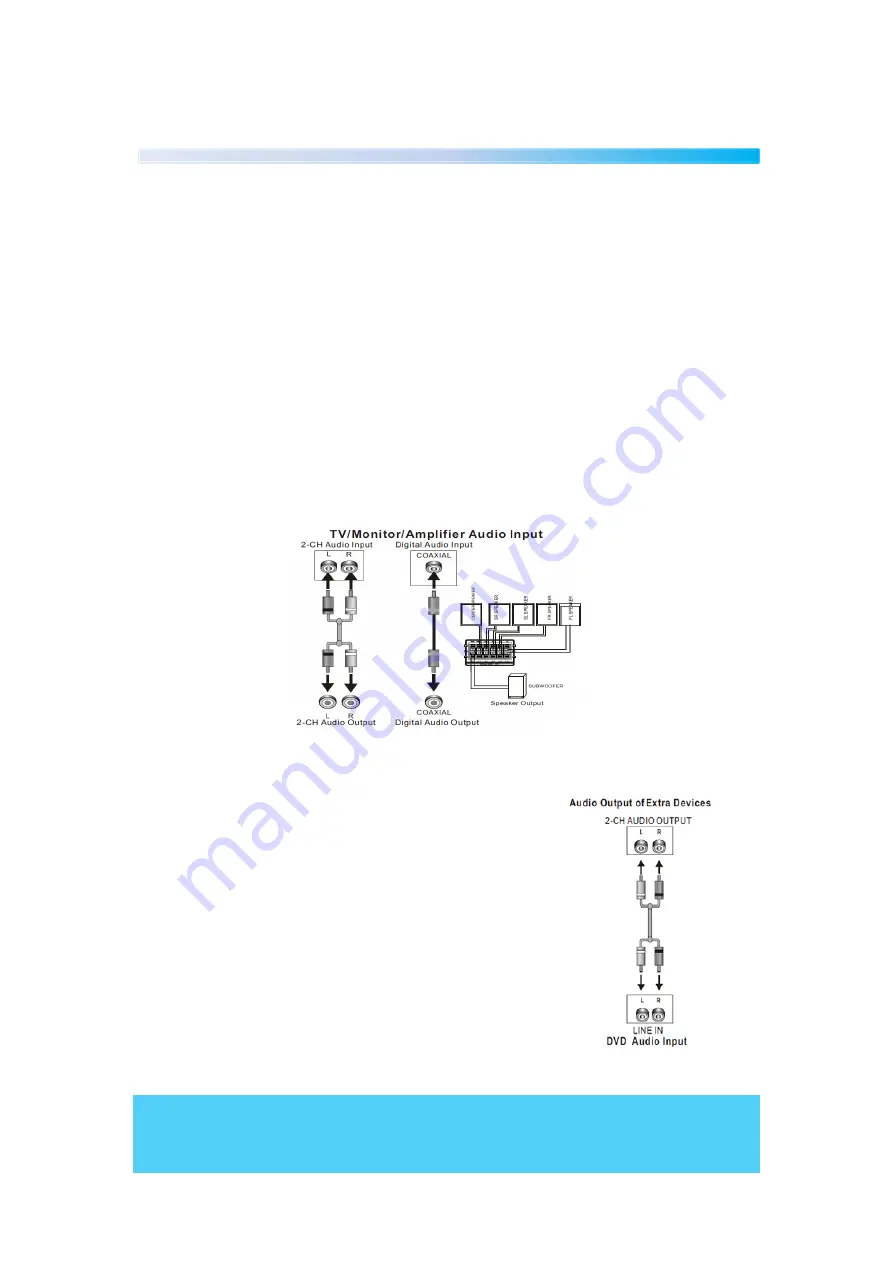
Helpline No UK Mainland 0161 975 0458 Ireland 1800 882912
Web Support www.fascin8.co.uk
Model Number: 40093
13
Stereo Audio
Use a pair of
audio
cables (red for right, white for left) to connect the stereo audio output of
this player to other stereo audio input.
Coaxial Digital Audio
Use a coaxial cable to connect the coaxial output of this player to the coaxial input of a
power amplifier.
Speaker Output
Use the speaker cables to connect
to the speaker connection ports on the back of the
unit making note of the correct ports for each speaker. The subwoofer goes into the SW
port, the centre speaker which is the only speaker which lies flat goes into the CR port,
the two rear speakers have the longest wires and go into the SR and SL ports which
leaves the two remaining speakers with shorter wires to go into the FR and FL ports.
Also take n
Audio Input
This player has a group of audio input terminals. You can input
the analogue stereo audio signals from extra devices such as
DVD, VCD, CD player, etc.
Use the audio cable (red for right, white for left) to connect
the stereo audio output terminals of a DVD, VCD, CD player,
etc to the stereo input terminals of this player.
After the connections have been correctly made, press
[SOURCE SELECT] to switch to the corresponding signal source
LINE
to enjoy the audio from the connected extra device.
Audio connections















































