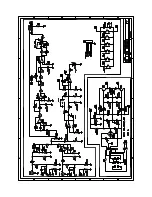6
• T 1000 SW / T 2000 SW
Product contents and control elements
Subwoofer backside
Item Name
Description
1
In
Audio input jacks
2
Out
Audio out jacks for connecting
additional subwoofers
3
Volume
Volume control for subwoofers
4
Power
Power LED (green = on, red =
sleep mode/standby)
5
Frequency
Control for frequency up to which
the subwoofer operates
6
Off•Auto•On
Automatic activation/deactivation
or permanently activated
7
Phase
Control for the subwoofer phase
8
Low Pass•Full
Range
Low Pass = Frequency control acti-
vated, Full Range = No frequency
fi ltering
9
Power On/Off
Mains switch
10 –
Switch for mains voltage
11
–
Connector jack for mains cord
햳
1
2
4
5
3
6
7
8
9
10
11
Product contents
햲
1 x active subwoofer T 1000 SW / T 2000 SW
햶
1 x mains cord
햷
4 x rubber feet
Check to be sure
• Check that all items have been delivered and that noth-
ing is damaged.
• If the delivery is incomplete or you fi nd damage sus-
tained in transit, do not operate the unit but contact our
service department (see page 3).
햲
햳
햴
91830 GB 20110519.indd 6
91830 GB 20110519.indd 6
19.05.11 08:17
19.05.11 08:17