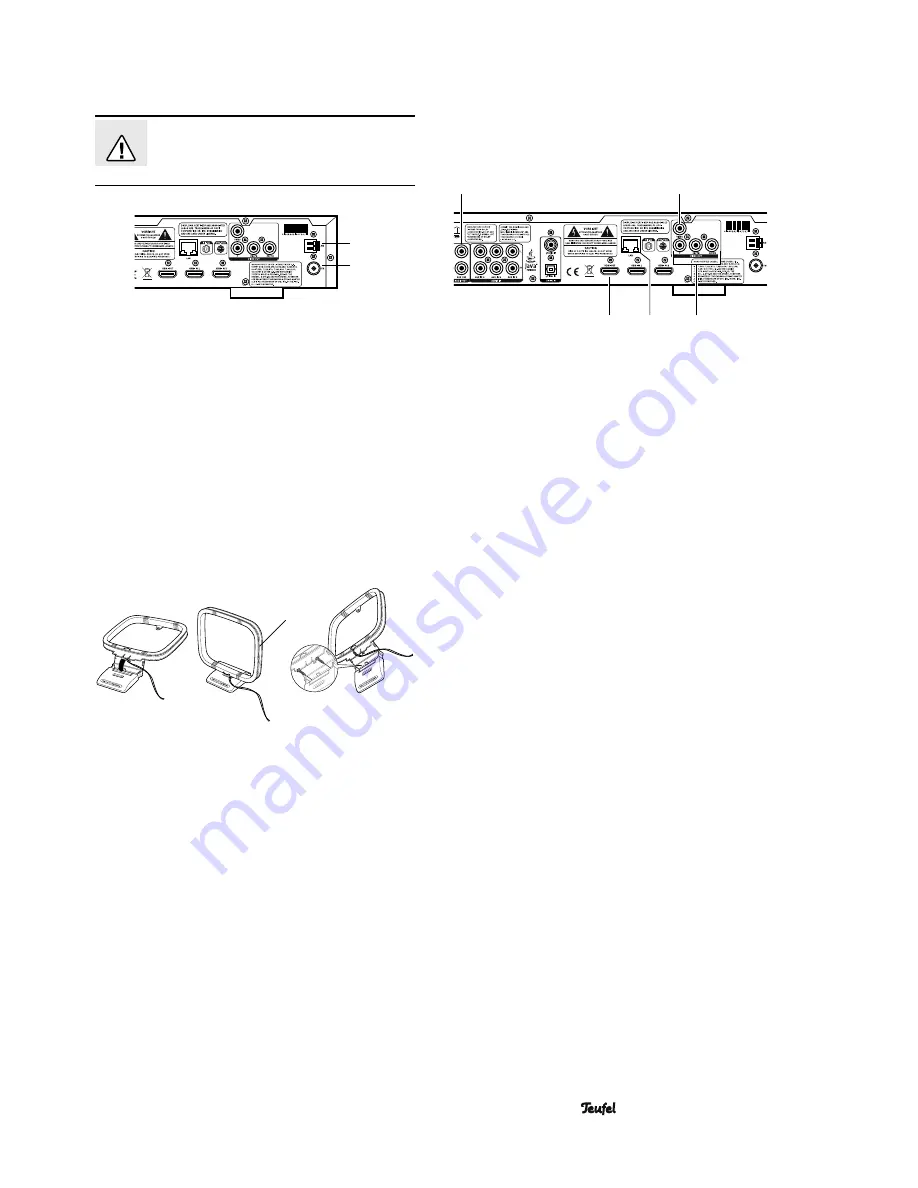
• IP 3000 BR Mk 2
9
Antennas
Danger
Risk associated with lightning strike!
If you are using outdoor or roof antennas, be
absolutely sure that the antenna has lightning
protection.
22
23
FM antenna
Connect the FM antenna to the jack
23
“FM ANT”. This
may be a roof/outside antenna, but also a cable televi-
sion connection. You will need a coaxial connector cable
for this.
If no antenna connection is available at the installation
location, you can use the enclosed throw-out aerial
햶
.
Insert the antenna plug in the jack
23
“FM ANT” and
adjust the position of the throw-out aerial for best recep-
tion. Then fi x the antenna in place with adhesive tape or
a nail.
AM antenna
The enclosed antenna
햵
receives medium wave AM-
stations. You can set up this antenna to be free standing
or screw it onto a (cabinet) wall.
햵
Connect the antenna’s connector cable with the jacks
22
“AM ANT” on the back side of the receiver. Depress the
connector terminal lever and run the cable end into the
opening. Releasing the lever locks the cable in place.
Network/ Internet
The receiver requires a network connection for the Inter-
net functions (BD-Live) and software updates. Connect
your network or router with the jack
27
“ETHERNET” via
a network cable.
21
17
26
27
24
Television/projector
You can connect a television set and/or projector to the
following outputs:
26 HDMI OUT
Digital video and audio signals via an HDMI cable.
24 Y CB/PB CR/PR
Analogue component picture signal via a triple RCA
cable. When connecting, pay attention to the colour of
the jacks (green, blue and red). The sound is emitted via
the RCA jacks
17
“AUDIO OUT”.
21 VIDEO
Analogue picture signal ( FBAS) via an RCA cable. The
sound is also emitted via the RCA jacks
17
“AUDIO OUT”
here.
Ideally, you should use the HDMI output
26
as only the
signals from the HDMI inputs 1 and 2 are issued here.
The HDMI inputs cannot be used when connected via one
of the other outputs.










































