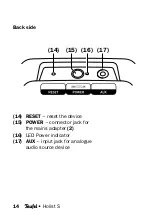24
• Holist S
Playback
The volume setting
of the external player
affects the volume of the
Holist S.
1. Push the button
(4)
to
select Bluetooth
®
as the
source.
2. Turn on the Bluetooth
®
function on your source
device.
3. Start playback on your
source device.
You can control playback
on your source device.
You can also control some
functions with the Holist S:
– Pause playback:
Push the
button
(9)
.
– Continue playback:
Push the
button
(9)
again.
– Play next track:
Tap the
button
(8)
.
– Restart the current
track:
Tap the
button
(10)
.
– Play previous track: Tap
the
button
(10)
twice.
(4)
(8)
(9)
(10)