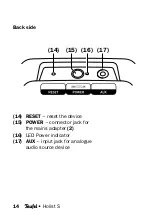17
• Holist S
The setup is done in five
major steps:
1. Connect and power up
the Holist S.
2. Download the Teufel
Holist app to your smart-
phone or tablet.
3. Connect the Holist S via
the Teufel Holist app to
your home Wi-Fi.
4. Log In via the Teufel
Holist App to your
Amazon Account to
enable Alexa for the
Holist S.
5. Download the Amazon
Alexa App for more
features.
Teufel Holist app
The Teufel Holist app
is used for the setup
and configuration of the
Holist S. After the setup,
you can control a lot of
functions of the Holist S
from the app.
• Load the Teufel Holist
app from the Play Store/
App Store.
• Make sure that your
smartphone or tablet is
registered in the same
Wi-Fi you want your
Holist S to be in.
• Have the Wi-Fi password
for your router ready.
• Once you have started
the app, the setup
wizard will guide you
through the setup
process.
Setup
TEUFEL Holist APP
IN THE GOOGLE PLAY
STORE
TEUFEL Holist APP
IN THE APPLE APP
STORE