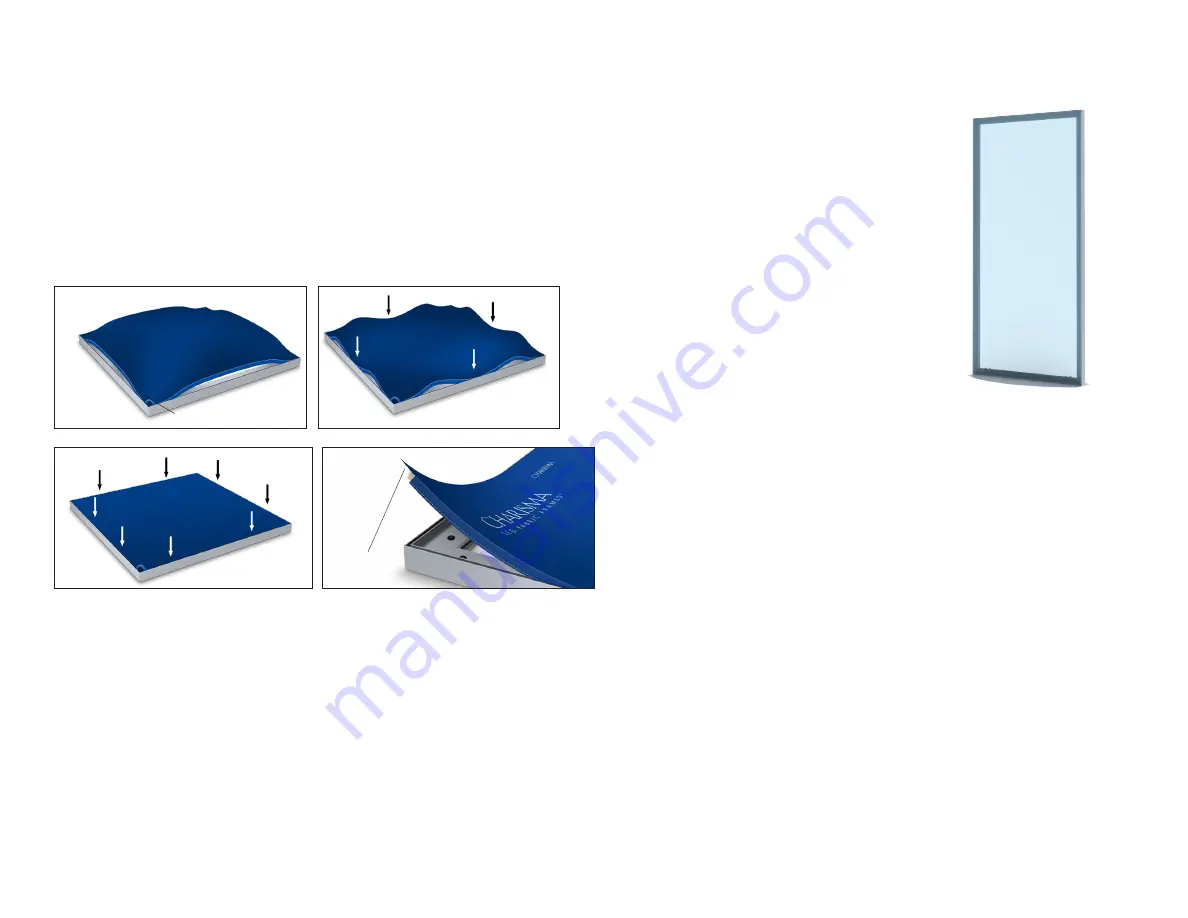
Page 2 of 2
Version: 1
Graphic Installation
1. To install the graphic, take Corner A with the pull tag on it and press about 6”-10” of silicone into the frame
channel.
Repeat for the opposite Corner B. Repeat for Corner C. Lastly, repeat for the final corner.
2. After all corners are pressed in, press the silicone into the frame channel at the mid-points on all four sides.
This prevents the graphic from bunching up or stretching too much and will ensure a smooth and tight fit.
3. Press silicone into frame evenly between the corners and midpoints.
4. To remove the graphic from the frame, simply pull up on the pull tag.
5. Repeat graphic installation for reverse side (not shown).
Charisma SEG Epic Stand™ - XS Series
2.
1.
pull tag
(A)
(B)
(C)
(D)
3.
pull tag
4.




















