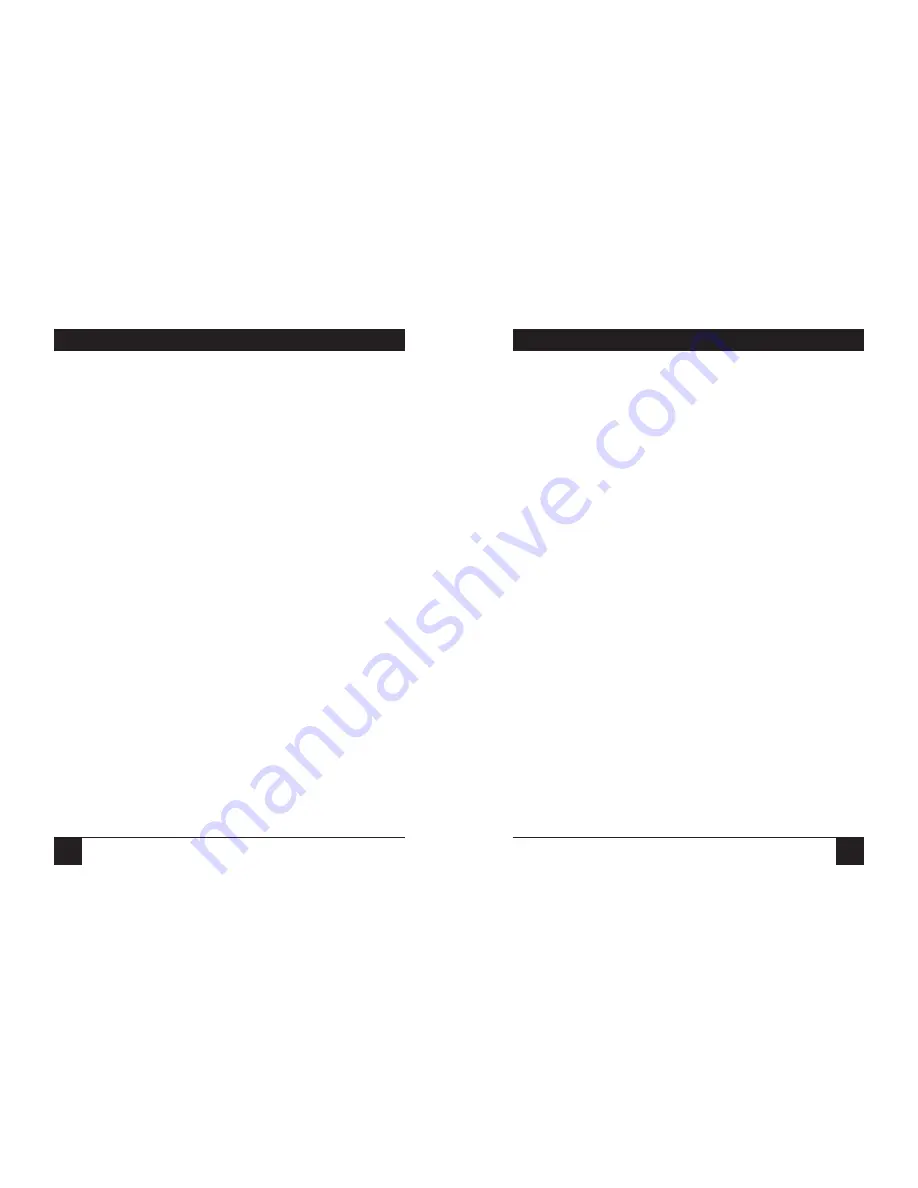
23
CHAPTER 4: Operation
4.4 Using the Speaker Button
When the test set is in the TALK mode or MONITOR
mode, the speaker button is used to turn the loudspeaker
ON and OFF. If you tap the button for less than 2 seconds,
the loudspeaker will alternately turn OFF and ON. If you
hold this button down for more than 2 seconds, the test
set goes into the volume setting mode. It displays the
prompt “SPKR VOL =” and one of three variable width
icons to show the current volume setting. In this mode,
tapping the speaker button causes the volume selected
to cycle from low—mid—high and back. This mode (and
the prompt) times out about 10 seconds after the last
button tap, and the test set returns to normal operation.
Note: The loudspeaker draws a large amount of power
and can discharge the battery quickly if used at high
volume on a line with a lot of signal.
Note: When the test set is off hook (TALK mode) the
unit depends on the current from the phone line to
power the audio circuits. If the line is not providing
enough current (>10 mA) the test set automatically
mutes the loudspeaker to prevent uncontrolled audible
noise from coming from the loudspeaker.
22
Lil’ Buttie RANGER
4.3 Using the Mute Button
When the test set is off hook in the TALK mode and the
loudspeaker OFF, you can mute the output from the
Ranger’s microphone by pressing down the mute button
on the right-hand side of the Ranger. (It doesn’t matter
whether you’re using the handset’s internal mike or
the headset mike.) If you tap the button for less than
2 seconds, the TapLock
™
feature is enabled. The test set
will remain muted until you press the button again. If
you hold this button down for more than 2 seconds, the
mike will be muted only while the button is held down;
as soon as you let go, it will resume operating normally.
When the test set is off hook in the TALK mode with the
loudspeaker ON, the mute button is used to control the
Insta-Talk
™
feature. When the loudspeaker is ON, the
microphone must be muted to prevent feedback, which
disrupts the operation of the test set. The mute button is
used to turn the loudspeaker OFF and the microphone
ON so that the user can talk to the remote party over
the phone line. The microphone is only ON while the
mute button is being held down.
When the test set is in the MONITOR mode with the
loudspeaker ON, the mute button is used to mute the
loudspeaker. The loudspeaker is only OFF while the
mute button is being held down.
Summary of Contents for Lil' Buttie Ranger
Page 26: ...51 NOTES 50 NOTES...


























