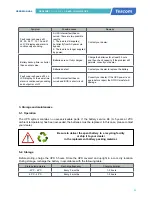30
USER MANUAL
NEOLINE
PLUS
�
1/1
�
1-3 kVA
�
ONLINE UPS
30
01: Output voltage setting
Interface
Setting
Parameter 3: Output voltage
For 200/208/220/230/240 VAC models, you may choose the
following output voltage:
200: presents output voltage is 200Vac
208: presents output voltage is 208Vac
220: presents output voltage is 220Vac
230: presents output voltage is 230Vac
(Default)
240: presents output voltage is 240Vac
For 100/110/115/120/127 VAC models, you may choose the following
output voltage:
100: presents output voltage is 100Vac
110: presents output voltage is 110Vac
115: presents output voltage is 115Vac
120: presents output voltage is 120Vac
(Default)
127: presents output voltage is 127Vac
02: Frequency Converter enable/disable
Interface
Setting
Parameter 2 & 3: Enable or disable converter mode. You may choose the
following two options:
CF ENA: converter mode enable
CF DIS: converter mode disable
03: Output frequency setting
Interface
Setting
Parameter 2 & 3: Output frequency setting. You may set the initial fre-
quency on battery mode:
BAT 50: presents output frequency is 50Hz
BAT 60: presents output frequency is 60Hz
If converter mode is enabled, you may choose the following output
frequency:
CF 50: presents output frequency is 50Hz
CF 60: presents output frequency is 60Hz
04: ECO enable/disable
Interface
Setting
Parameter 3: Enable or disable ECO function. You may choose the
following two options:
ENA: ECO mode enable
DIS: ECO mode disable
14
3-3. Audible Alarm
Battery Mode
Sounding every 4 seconds
Low Battery
Sounding every second
Overload
Sounding twice every second
Fault
Continuously sounding
Bypass Mode
Sounding every 10 seconds
3-4. LCD display wordings index
Abbreviation
Display content
Meaning
ENA
Enable
DIS
Disable
ESC
Escape
HLS
High loss
LLS
Low loss
BAT
Battery
CF
Converter
TP
Temperature
CH
Charger
FU
Bypass frequency unstable
EE
EEPROM error
3-5. UPS Setting
There are three parameters to set up the
UPS.
Parameter 1: It’s for program
alternatives. Refer to below table.
Parameter 2 and parameter 3 are the
setting options or values for each
program.
01: Output voltage setting
Interface
Setting
Parameter 3: Output voltage
For 208/220/230/240 VAC models, you may choose the
following output voltage:
208: presents output voltage is 208Vac
220: presents output voltage is 220Vac
Parameter 1
Parameter 2
Parameter 3
15
230: presents output voltage is 230Vac (Default)
240: presents output voltage is 240Vac
For 110/150/120/127 VAC models, you may choose the
following output voltage:
110: presents output voltage is 110Vac
115: presents output voltage is 115Vac
120: presents output voltage is 120Vac (Default)
127: presents output voltage is 127Vac
02: Frequency Converter enable/disable
Interface
Setting
Parameter 2 & 3: Enable or disable converter mode. You
may choose the following two options:
CF ENA: converter mode enable
CF DIS: converter mode disable(Default)
03: Output frequency setting
Interface
Setting
Parameter 2 & 3: Output frequency setting.
You may set the initial frequency on battery mode:
BAT 50: presents output frequency is 50Hz
BAT 60: presents output frequency is 60Hz
If converter mode is enabled, you may choose the
following output frequency:
CF 50: presents output frequency is 50Hz
CF 60: presents output frequency is 60Hz
04: ECO enable/disable
Interface
Setting
Parameter 3: Enable or disable ECO function. You may
choose the following two options:
ENA: ECO mode enable
DIS: ECO mode disable (Default)
05: ECO voltage range setting
Interface
Setting
Parameter 2 & 3: Set the acceptable high voltage point
and low voltage point for ECO mode by pressing Down key
or Up key.
HLS: High loss voltage in ECO mode in parameter 2.
For 208/220/230/240 VAC models, the setting range in
parameter 3 is from +7V to +24V of the nominal voltage.
(Default: +12V)
For 110/115/120/127 VAC models, the setting range in
parameter 3 is from +3V to +12V of the nominal voltage.
(Default: +6V)
LLS: Low loss voltage in ECO mode in parameter 2.
For 208/220/230/240 VAC models, the setting range in
parameter 3 is from -7V to -24V of the nominal voltage.
(Default: -12V)
For 110/115/120/127 VAC models, the setting voltage in
15
230: presents output voltage is 230Vac (Default)
240: presents output voltage is 240Vac
For 110/150/120/127 VAC models, you may choose the
following output voltage:
110: presents output voltage is 110Vac
115: presents output voltage is 115Vac
120: presents output voltage is 120Vac (Default)
127: presents output voltage is 127Vac
02: Frequency Converter enable/disable
Interface
Setting
Parameter 2 & 3: Enable or disable converter mode. You
may choose the following two options:
CF ENA: converter mode enable
CF DIS: converter mode disable(Default)
03: Output frequency setting
Interface
Setting
Parameter 2 & 3: Output frequency setting.
You may set the initial frequency on battery mode:
BAT 50: presents output frequency is 50Hz
BAT 60: presents output frequency is 60Hz
If converter mode is enabled, you may choose the
following output frequency:
CF 50: presents output frequency is 50Hz
CF 60: presents output frequency is 60Hz
04: ECO enable/disable
Interface
Setting
Parameter 3: Enable or disable ECO function. You may
choose the following two options:
ENA: ECO mode enable
DIS: ECO mode disable (Default)
05: ECO voltage range setting
Interface
Setting
Parameter 2 & 3: Set the acceptable high voltage point
and low voltage point for ECO mode by pressing Down key
or Up key.
HLS: High loss voltage in ECO mode in parameter 2.
For 208/220/230/240 VAC models, the setting range in
parameter 3 is from +7V to +24V of the nominal voltage.
(Default: +12V)
For 110/115/120/127 VAC models, the setting range in
parameter 3 is from +3V to +12V of the nominal voltage.
(Default: +6V)
LLS: Low loss voltage in ECO mode in parameter 2.
For 208/220/230/240 VAC models, the setting range in
parameter 3 is from -7V to -24V of the nominal voltage.
(Default: -12V)
For 110/115/120/127 VAC models, the setting voltage in
15
230: presents output voltage is 230Vac (Default)
240: presents output voltage is 240Vac
For 110/150/120/127 VAC models, you may choose the
following output voltage:
110: presents output voltage is 110Vac
115: presents output voltage is 115Vac
120: presents output voltage is 120Vac (Default)
127: presents output voltage is 127Vac
02: Frequency Converter enable/disable
Interface
Setting
Parameter 2 & 3: Enable or disable converter mode. You
may choose the following two options:
CF ENA: converter mode enable
CF DIS: converter mode disable(Default)
03: Output frequency setting
Interface
Setting
Parameter 2 & 3: Output frequency setting.
You may set the initial frequency on battery mode:
BAT 50: presents output frequency is 50Hz
BAT 60: presents output frequency is 60Hz
If converter mode is enabled, you may choose the
following output frequency:
CF 50: presents output frequency is 50Hz
CF 60: presents output frequency is 60Hz
04: ECO enable/disable
Interface
Setting
Parameter 3: Enable or disable ECO function. You may
choose the following two options:
ENA: ECO mode enable
DIS: ECO mode disable (Default)
05: ECO voltage range setting
Interface
Setting
Parameter 2 & 3: Set the acceptable high voltage point
and low voltage point for ECO mode by pressing Down key
or Up key.
HLS: High loss voltage in ECO mode in parameter 2.
For 208/220/230/240 VAC models, the setting range in
parameter 3 is from +7V to +24V of the nominal voltage.
(Default: +12V)
For 110/115/120/127 VAC models, the setting range in
parameter 3 is from +3V to +12V of the nominal voltage.
(Default: +6V)
LLS: Low loss voltage in ECO mode in parameter 2.
For 208/220/230/240 VAC models, the setting range in
parameter 3 is from -7V to -24V of the nominal voltage.
(Default: -12V)
For 110/115/120/127 VAC models, the setting voltage in
Summary of Contents for NEOLINE PLUS 1102ST
Page 38: ......