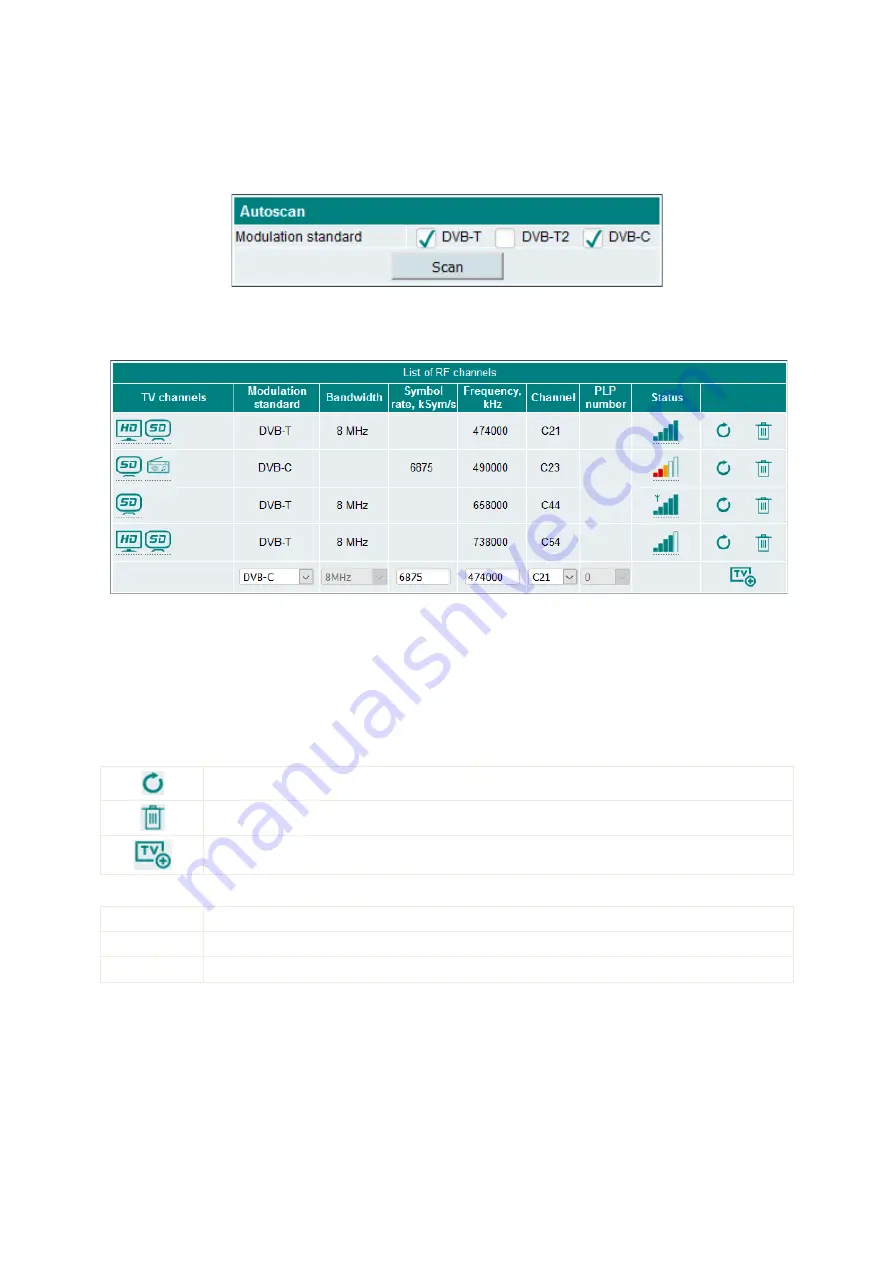
5
5.2.2 Channel scanning
The “Autoscan” table checkboxes show all supported modulation standards (see Figure 5). DVB-T and DVB-
T2 scanning use a country-specific frequency grid. Make sure that your country is selected correctly. Select
which standards the “autoscan” function should use and click “Scan” button. The device will automatically scan all
available radio frequency (RF) channels.
Figure 5. Supported DVB standards of channels autoscan function.
After the procedure is completed, all found RF channels will be displayed in the “List of RF channels” table as
shown in Figure 6.
Figure 6. List of RF channels.
“TV channels” column shows TV programs which were found during the scanning operation at specified
frequency. All TV programs and radio stations are grouped by video quality or program type (HD, SD or radio).
You can hover on the group to see the TV programs and radio stations names.
“Status” column shows the RF signal quality bars icon. You can also hover on the status bars icon to see
detailed signal parameters such as signal to noise ratio (SNR) and RF channel level values. Device continuously
monitors each RF channel’s signal parameters.
Depending on the modulation standard, you can also see signal parameters such as bandwidth, symbol rate,
frequency, channel number, PLP number.
The following table buttons have additional functions.
Re-scan RF channel for TV programs.
Remove RF channel from the list.
Fill required RF channel fields add new RF channel manually.
When adding the RF channels manually you must fill the following fields depending on the selected
modulation standard.
DVB-T
Bandwidth, frequency.
DVB-T2
Bandwidth, frequency, PLP number.
DVB-C
Symbol rate, frequency.
Then press the icon on the bottom right side of the table and new added RF channel should appear in the list.
5.3 TV channels
The full list of available TV programs is displayed in this table (see Figure 7).

















