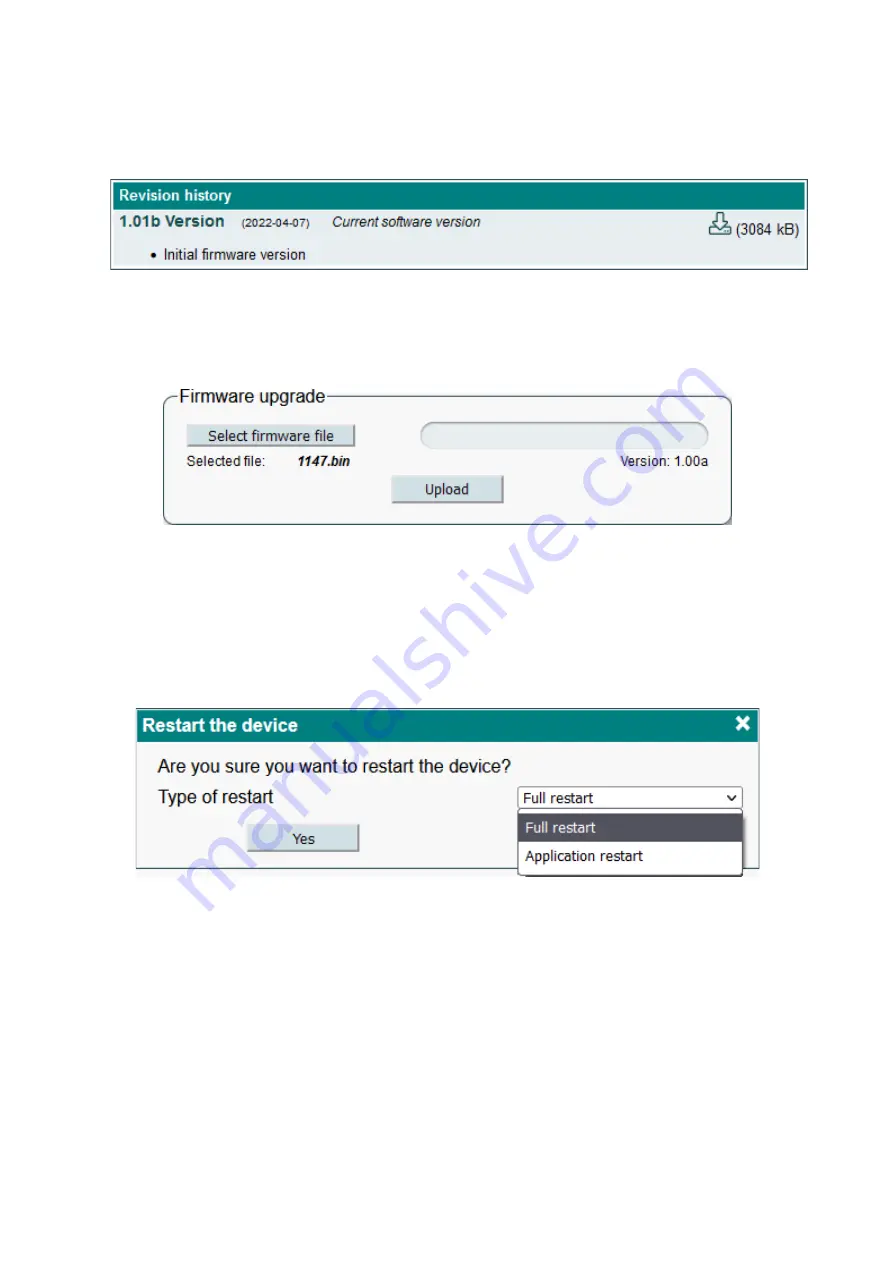
14
5.7.6 Firmware upgrade
When you click the “Firmware Upgrade” submenu, your web browser will automatically check for the latest
software version. The table (see example Figure 26) with a list of the latest firmware releases will appear on the
screen.
Figure 26. Firmware releases history.
To download the firmware from the server to your computer, click on the “download” icon (indicated by an
arrow in the picture). Note that “Current software version” text will be shown if the device already has this
firmware version. Various notes will be provided here for each firmware release. Notes will be written in English
only, regardless of language choice. After downloading the firmware file, click the “Select firmware file” button in
the Firmware upgrade table (see Figure 27).
Figure 27. Firmware upgrade.
If valid firmware files have been selected, the firmware version number will be displayed as shown in Figure
27. Click the “Upload” button to upload the file to your device. A confirmation message will appears on the screen
asking you to reboot the device. Do not disconnect the power supply from the device during programming. The
login window will appear on the screen as soon as the firmware update is completed. No need to refresh the
browser. All device settings will remain unchanged.
5.7.7 Restart device
The device can be restarted by selecting the “Restart the device” submenu. A confirmation message, shown
in Figure 28, will appear on the screen asking if you really want to do this.
Figure 28. Restart the device.
There are two types of restart – full or application restart. “Full restart“ means that the whole system will be
restarted. Application restart option takes less time, but will restart main application only. After confirmation, the
device will restart. As soon as the device is ready, a login window will appear on the screen.
5.7.8 Auto restart
The device can restart automatically at specific time. Check “Enable” check box, set restart time and choose
what type of restart you want to use. Click the “Update” button to save the changes.

















