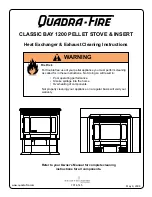Service manual
25
Use the button (+) increase the number to the value of the results (14)
Then, pressing ENTER again, we will see the next display:
By this we unlocked the service menu and now we can perform certain checks or modifications. The
service menu will be locked again after half an hour of inactive operation or if the control unit is reset to
the main switch located on the back of the boiler.
5.2 Setting operating parameters
When we unlock the Service Menu, we can access the operating parameters of the boiler.
We press the (+) button until we reach number 8 (in the older versions of program 7) and after a second
we will see the Par (parameters):
Summary of Contents for Kamin 20
Page 1: ...SERVICE MANUAL SERVICE OF d ZD PELLET BOILERS AND STOVES...
Page 13: ...Service manual 13 SIMPLE STANDARD...
Page 14: ...Service manual 14 x KAMIN COMPACT SM_ECO 35 kW...
Page 15: ...Service manual 15 x SM ECO 50 70 kW with only one fan smoke extraction...
Page 16: ...Service manual 16 x SM ECO 50 70 kW with two fans primar air and smoke extraction...
Page 17: ...Service manual 17 x SM ECO 50 70 kW with dosing auger overheat protection...
Page 18: ...Service manual 18...
Page 19: ...Service manual 19 x SM ECO 100kW and higher...
Page 20: ...Service manual 20...
Page 28: ...Service manual 28...
Page 29: ...Service manual 29...