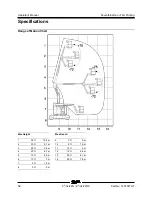Operator's Manual
Seventh Edit
ion • First Printing
Operating Instructions
38
Z
®
-
34/22N • Z
®
-34/22DC
Part No. 1297937GT
Operation from Platform
1
Be sure both battery packs are connected
before operating the machine.
2
Turn the key switch to platform control.
3
Pull out both ground and platform red
Emergency Stop buttons to the on position.
To Position Platform
1
Set the boom function speed controller to the
desired speed.
Note: Drive and steer functions are not affected by
the boom function speed controller.
2
Press down the foot switch.
3
Move the appropriate toggle switch according
to the markings on the control panel.
To Steer
1
Press down the foot switch.
2
Turn the steer wheels with the thumb rocker
switch located on the top of the control handle.
Use the color-coded direction triangles on the
platform controls and the drive chassis to identify
the direction the wheels will turn.
To Drive
1
Press down the foot switch.
2
Increase speed: Slowly move the control
handle off center.
Decrease speed: Slowly move the control
handle toward center.
Stop: Return the control handle to center or
release the foot switch.
Use the color-coded direction arrows on the
platform controls and the drive chassis to identify
the direction the machine will travel.
Machine travel speed is restricted when the booms
are raised or extended.
Battery condition will affect machine performance.
Summary of Contents for Genie Z-34/22DC
Page 56: ......