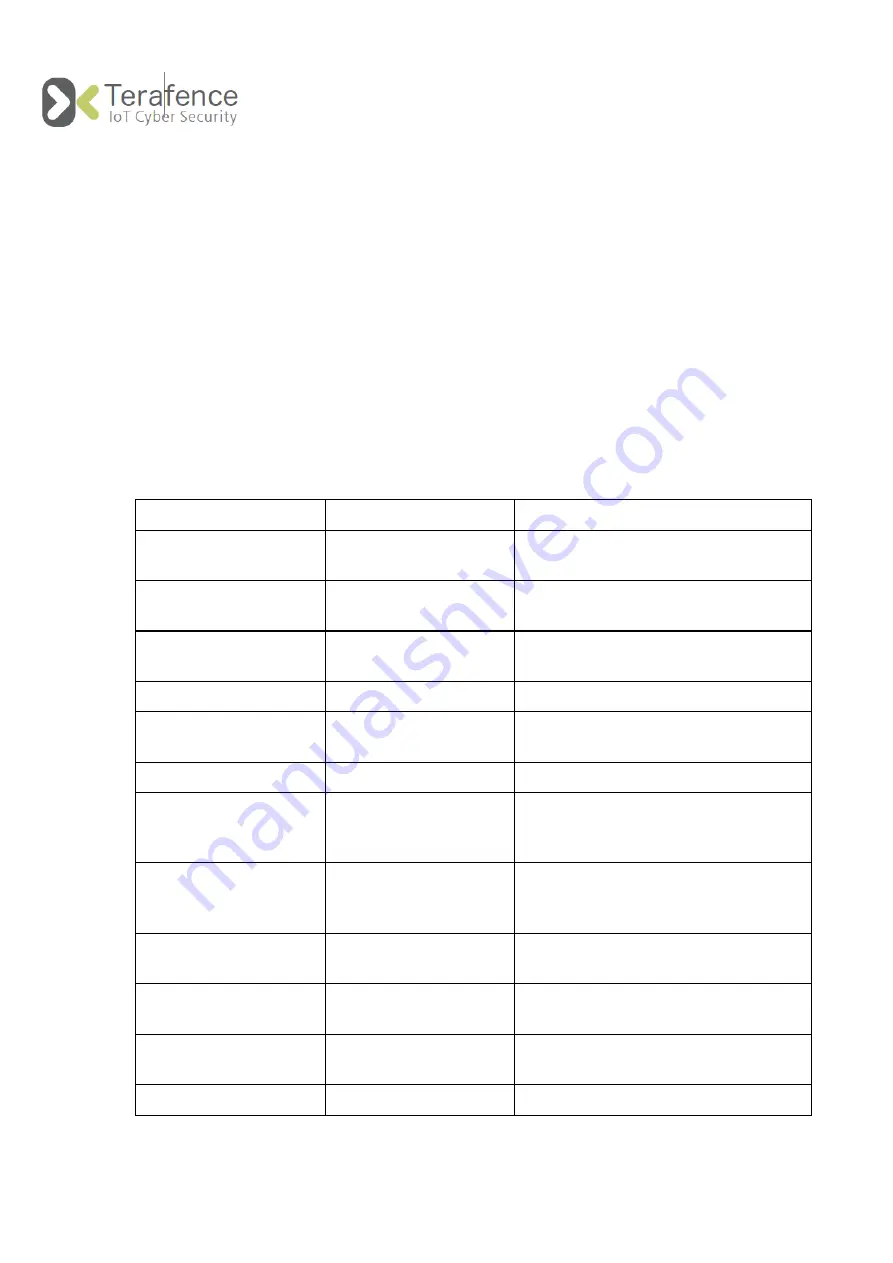
-8-
Configuring MBsecure
1.
Select the Unit role:
•
MASTER
–
The unit will function as an HMI application requesting data from
the PLC at given intervals (PLC Scan Rate), according to the configured function
(MODBUS function).
•
SLAVE
–
The unit will behave as a PLC waiting for information to be pushed
from the configured PLC. The
data pushed is propagated to Module “B” where
it is made available to the HMI for retrieval.
If the Role is set to MASTER, select
the “Modbus Function”
from the drop-
down list.
2.
Configure the relevant MODBUS parameters according to Table 1.
Table 1: Configuration Parameters Explained
Parameter
Configuration of
Description
Module B Address
MBsecure Module B LAN
Port
Module B IP Address to communicate
with HMI
Module A Address
MBsecure Module A LAN
Port
Module A IP Address to communicate
with PLC
Device ID
MBsecure Module B
MBsecure MODBUS device ID as
configured in the HMI application
PLC Device ID
PLC
MODBUS ID designating the PLC
PLC IP Address
PLC
TCP/IP Address to access the PLC over
Ethernet.
PLC TCP/IP Port
PLC
PLC TCP Port to access for data.
HMI IP Address (Main)
HMI Main computer
Only HMI from this address will be
served. All other requests will be
dropped.
HMI IP Address (Backup)
HMI Backup computer
Only HMI from this address will be
served. All other requests will be
dropped.
HMI side TCP Port
MBsecure Module B
Must match the configuration in the HMI
unit (if other then default)
PLC Read Timeout
MBsecure Module A
Number of milliseconds before timeout is
declared and error is generated.
PLC Scan Rate
MBsecure Module A
Number of milliseconds between each
data request from the PLC.
COILS start from
Read Coils
Set the first COIL number to read














