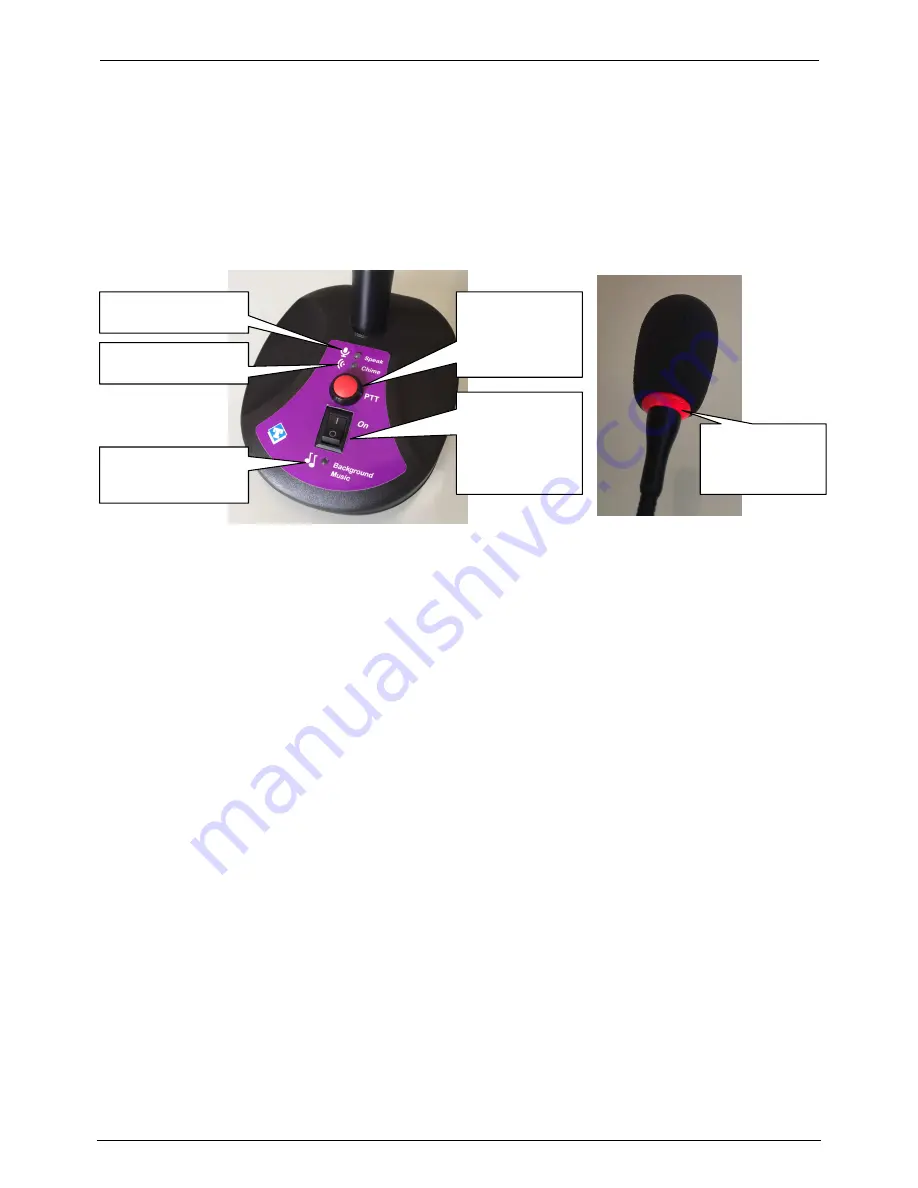
TEMA TELECOMUNICAZIONI
Paging Microphone Base for Announcements and Chime
MAS-AD696-BM-REV00EN
Page 8 of 10
4. OPERATION
The AD696/BM microphone base is specifically designed to work with the AD615/S audio Encoder system, one of
the components of the Tema Telecomunicazioni paging sound system.
AD696/BM allows to one operator to transmit a message to a network of IP speakers for the purpose of alerts or
announcements, presents useful automatic functions for the announcement and different chime signals to choose,
of different length, useful for example to differentiate between announcement notices when within the same area
served by the systems of TEMA paging systems there are more announcements points (more operators and more
pairs of systems AD696/BM + AD615/S).
At the base of the windproof cap on the top of the microphone stand there is a red plastic ring. This is illuminated to
signal that the microphone base is correctly connected to the AD615/S system and the system is switched on and
in operation. It is the correct condition of system in stand-by.
Every operator who has the AD696/BM microphone base can spread an announcement on the network speaker in
a simple way:
•
Press and hold the PTT button
•
The system plays the chime message start and turns on the CHIME led
•
When the chime is finished, the SPEAK led lights up and the CHIME led goes off, now it is possible to
speak into the microphone clearly and quietly to give the message
•
At the end of the announcement release the PTT button, the SPEAK led goes off and the microphone will
be muted
or in automatic mode
•
Press the PTT button twice in quick succession (releasing it)
•
The system plays the chime message start and turns on the CHIME led in a flashing way
•
When the chime is finished, the SPEAK LED lights up flashing and the CHIME led goes off, now it is
possible to speak into the microphone clearly and quietly to give the message
•
At the end of the announcement, press the PTT button again to end, the SPEAK led switches off and the
microphone will be muted
this allows not have to hold the PTT button for the duration of the announcement.
The selection lever on the AD615/S system connected to AD696/BM must be in the central position. In case
AD615/S is used for broadcasting background music in the environment, its lever must be placed upwards
(AD615/S controls the broadcast).
Any background music broadcasted by AD615/S will still be replaced by the AD696/BM microphone message. If
the broadcasting music control lever on the AD615/S is left in the central position, it is also possible for the operator
to control the broadcast of the background music directly from the AD696/BM microphone base. To do this, turn the
ON switch to position I. The BACKGROUND MUSIC LED will signal when the music is being played.
For further information on the AD615/S system and its operation, refer to its specific user manual.
Ring that lights up
when the base is
connected to
AD615/S
Switch to activate
the background
music output on
the AD615/S
Button for
activating the
microphone
message
announcement
Microphone
announcement LED
Chime signal LED
LED signal for the
background music




























