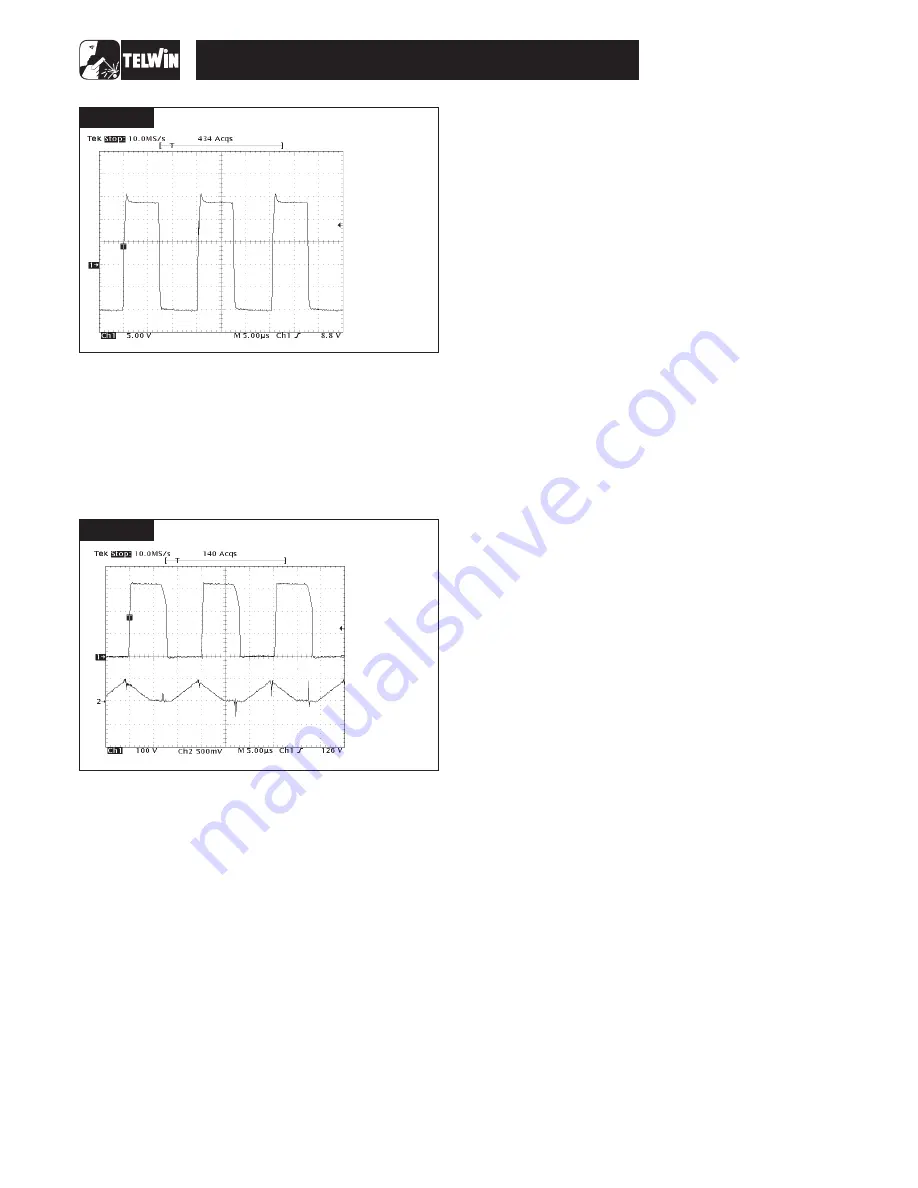
F) Repeat this test on Q5 as well using the differential probe.
if the signal is not present, there may be a fault in the IGBT
driver circuit (
).
G) Set up the dual trace oscilloscope. Connect probe CH1
(x100) to the collector of Q8 and probe CH2 (x10) on
. The earth terminals are connected together to the emitter
of Q1.
H) Make sure the waveform displayed on the oscilloscope
resembles
and that the output voltage over OUT+ and
OUT - is equal to +75Vdc±10%.
I) Switch the power source on again and make sure that,
following the brief start up time, the machine is not in alarm
status (the yellow alarm LED D12 is off,
).
If the
machine remains in alarm status (and this is not due to a fault
in the control) there could be a fault in the photocoupler ISO1
(
).
If the fault is in the power board remove it from the bottom as
follows:
-
with the machine disconnected from the main supply,
disconnect all the wiring connected to the board;
-
remove the current adjustment knob on the front panel of
the machine (
);
-
remove any bands constraining the board (e.g. on the
power supply cable and connections to primary);
-
from the welding side undo the two screws fastening the
dinse sockets to the printed circuit board (
).
-
undo the 2 screws fastening the board to the bottom (
).
-
undo the 2 screws fastening the board to the front and back
on the inside (
).
-
after removing the screws, lift the board upwards to remove
it from the bottom of the machine.
to re-assemble, proceed in the reverse order,
remembering to insert the toothed washers on the earth
screws.
The 2 IGBT's are attached to 2 different dissipators and
whenever a replacement is required, both IGBT's should be
replaced.
-
undo the screws attaching the dissipator to the board to
replace IGBT (
);
-
undo the screws attaching the dissipator to the board to
replace IGBT(
);
-
remove the 2 IGBT's Q5,Q8 and the 2 diodes D14, D31 by
unsoldering the rheofores and then clean the solder from
the printed circuit bump contacts;
-
remove the 2 dissipators from the board;
-
undo the screws locking the 2 IGBT's.
Before making the replacement make sure the components
piloting the IGBT's are not also damaged:
-
with the multimeter set in
mode make sure there is no
short circuit on the PCB between the 1 and 3 bump
contacts (between gate and emitter) corresponding to each
component;
-
alternatively, resistors R54 and R61 could have burst
and/or diodes D16, D17, D29 and D30 may be unable to
function at the correct Zener voltage (this should have
shown up in the preliminary tests);
-
clean any irregularity or dirt from the dissipators. If the
IGBT's have burst the dissipators may have been
irreversibly damaged: in this case they should be replaced;
-
apply thermo-conductive grease following the general
instructions.
-
Insert the new IGBT's between the dissipator and the
spring, taking care not to damage the component during
assembly (the spring should be inserted under pressure on
the dissipator so as to lock the component);
-
place the dissipators with the new IGBT's and primary
diodes D14 and D20 (
Make sure there is
insulation between the case of diode D20 and the
dissipator) in the PCB bump contacts, placing 4 spacers
between the dissipator and the PCB (2 for each dissipator)
and fasten them down with the screws (torque wrench
setting for screws 1 Nm ±20%);
-
solder the terminals taking care not to let the solder run
along them;
N.B.
fig. 4
fig. C
fig. 3
N.B.
fig. 3
fig. 1
fig. 2B
fig.
2B
fig. 2B
N.B.
A) Please read the procedure for replacing the IGBT's
carefully: (fig. 4).
fig. 2B
fig. 2B
ohm
WARNING!
Test Point
XT5
7.1 Removing the power board fig. 2A
(
)
st
rd
6.3 Scheduled tests for the TECNICA 164
WARNING!
Warning:
In this case the tests are the exactly the same as
those for the Tecnica 144 and can be carried out in the same
way.
If repairing the board is complicated or impossible, it should be
completely replaced. The board is identified by a 6-digit code
(printed in white on the component side after the initials TW).
This is the reference code for requesting a replacement:
Telwin may supply boards that are compatible but with
different codes.
before inserting a new board check it carefully for
damage that may have occurred in transit. When we supply a
board it has already been tested and so if the fault is still
present after it has been replaced correctly, check the other
machine components. Unless specifically required by the
procedure, never alter the board trimmers.
7.0 Repairs, replacing the boards
- 12 -
SETTINGS CH1:
· PROBE x10;
· 5 V/Div;
· 5 sec/Div.
·
:
65KHz±10%;
· AMPLITUDE IS:
POSITIV ON CH1 IS
+15V ±10%;
· AMPLITUDE IS:
NEGATIV ON CH1 IS -
10V ±10%.
VERIFY THAT:
THE FREQUENCY IS
µ
FIGURE B
IMPOSTAZIONI:
- SONDA CH1 x100
- 100V/Div;
- SONDA CH2 x10;
- 500mV/Div;
- 5 sec/Div.
VERIFICARE CHE:
- L’AMPIEZZA SU CH1
SIA 320V ±10%;
- L’AMPIEZZA SU CH2
SIA 500mV ±10%.
µ
FIGURE C
TECNICA 144 - 164







































