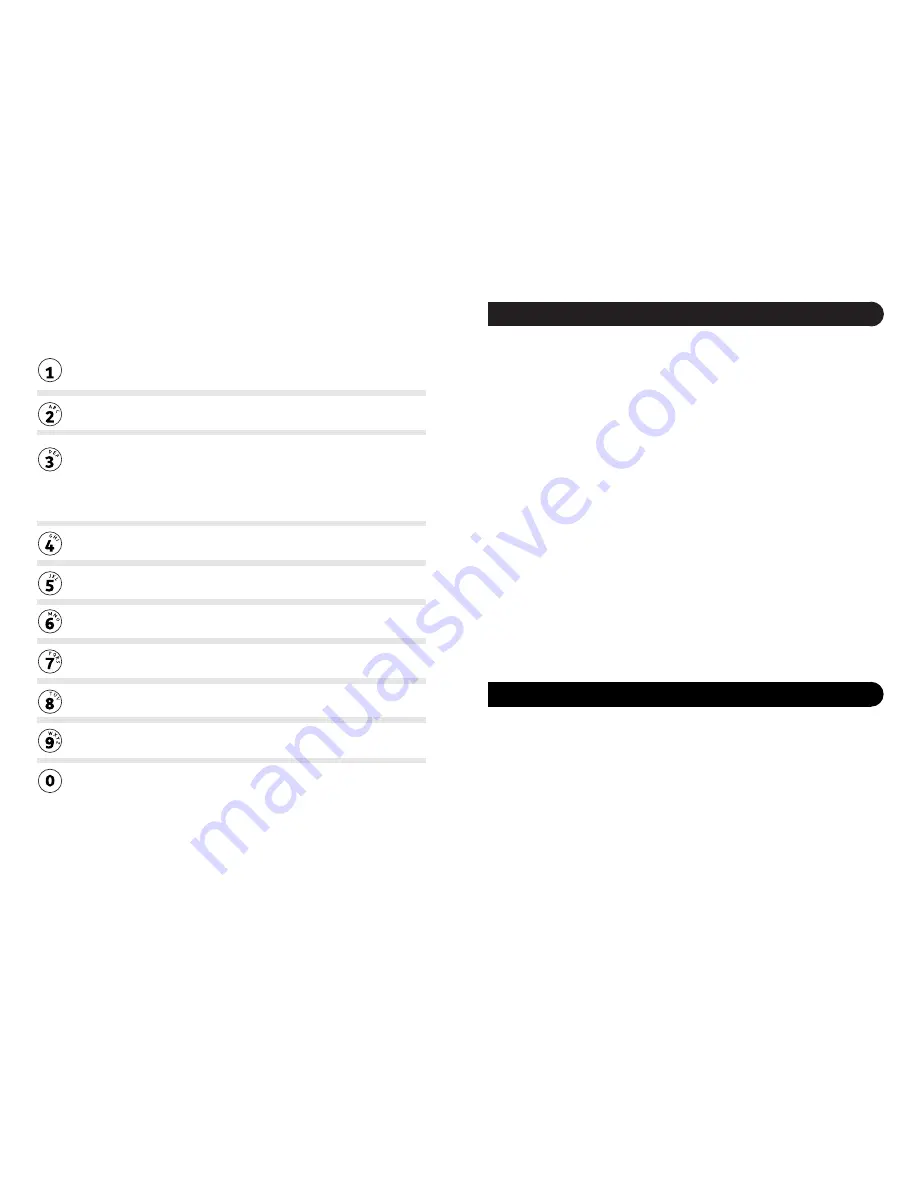
15
14
Troubleshooting
Maintenance
If you have any problems using your Monitor™ 420, this section
gives you the most common solutions.
LED does not light up.
Check that your Monitor™ 420 is correctly connected to the mains
and that the power cable is inserted into the socket on the back of
the machine.
Outgoing message is not clear.
Speak clearly, close enough (15-30 cms) to the microphone when
recording your message.
Incoming message does not record.
Check the Monitor™ 420 is set to ‘Answer on’.
Check you have recorded an outgoing message.
Check that the memory is not full.
You may have too many devices on your telephone line. Note the
REN number on the base of each telephone device, the total should
not exceed 3.
Battery Low light remains illuminated.
Check that you have a back up battery inserted or that the
battery has not run out.
Customer helpline
Should you still have problems with your machine, call the
TecHelp Help line on 1300 369 193.
Simply clean your Monitor™ 420 with a soft cloth. Do not clean
with a wet cloth. Do not clean with abrasive materials or solvents
as these may damage the unit.
Do not spray aerosol cleaners onto your Monitor™ 420.
Menu for Remote Access
To hear main menu Press
1.
To play all messages. Press
2.
To play new messages only.Press
3.
During Playback:
Current message being played will be deleted. If all messages
have been played you will hear 2 beeps, if you press the
3
button
within the next 5 seconds all messages will be deleted.
To skip back during message playback. Press
4.
To delete a message during playback. Press
5.
To skip forward during playback. Press
6.
To exit remote access. Press
7.
To play outgoing message press
8
.
To record an outgoing message. Press
9.
To set answer ON or OFF. Press
0.










