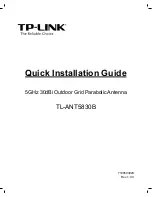Telrad CPE12000 User Manual
CPE User Manual V1.5
14
“
” button.
Figure 5-1-5 Bearer Settings
5.1.6
PIN Management
From this page, you can see the USIM card status and PIN status.
The default PIN status is disabled; you can input the correct PIN to enable the PIN function.
The maximum PIN attempts are 3, otherwise you must enter PUK to reset the PIN code. The
USIM will be invalid after the unsuccessful attempts for 10 times.
Figure 5-1-6 PIN Management
5.2
Network
5.2.1 Overview
On this page, you can see LAN setting information. They are “LAN IP address”, “LAN Subnet
Mask”, “Local DNS”, “LAN Porte Status”, “Speed / Duplex”, “Sent(Errors/Dropped)”,
“Received(Error/Dropped”, “RX CRC Errors” and so on.