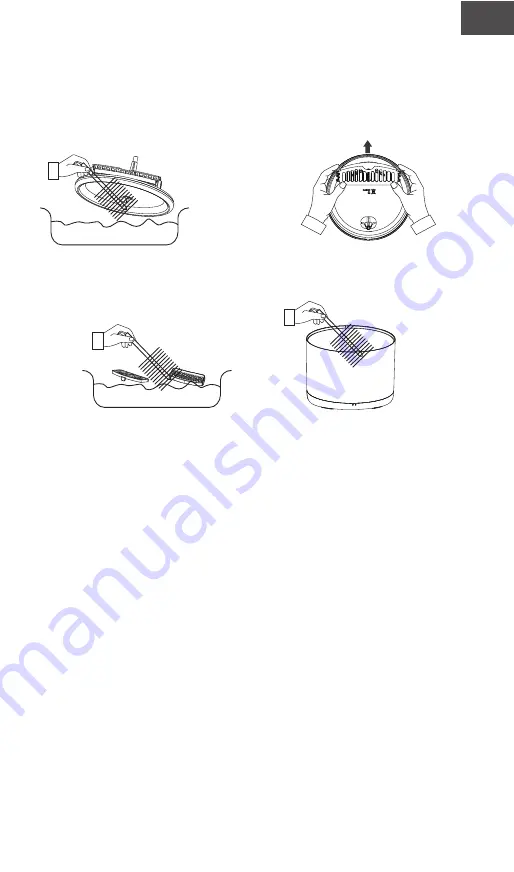
EN
Cleaning and maintenance
Warning - Make sure the power supply is disconnected before cleaning!
It is recommended to clean the device at least once a week to remove dirt,
hair, and others, and to change the water thoroughly to prevent the filter
tank from clogging and causing poor water quality or poor water output
Remove the top cover of the
water tank and clean.
Clean the filter and storage
element from hair or dirt
Clean the inner wall of the water
tank and dry the outer wall of
moisture
Remove the filter and filter
storage element
Assembly all elements back together.
Warning -
Make sure the exterior of the device is dry before connecting it to power supply!
Note
Mare sure your phone is connected to the 2.4GHz wireless network and
you have access to Wi-Fi password before you start the pairing procedure.
The app doesn’t support Wi-Fi 6 networks with 802.11ax standard. Please
set the 2.4GHz Wi-Fi network to 802.11b/g/n
We also recommend having the Bluetooth function activated for an easier
pairing.
5. Pairing the device with Tellur Smart APP


























