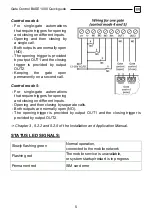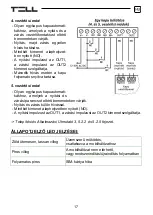Gate Control BASE 1000 Quick guide
9
Remote access
:
The
Gate Control BASE
device does not keep continuous connection with the
cloud, it only connects to the server upon request. Therefore, before trying to
connect remotely to the device, the request for connecting to the cloud should
be sent by SMS to the phone number of the SIM card installed in the device:
CONNECT#
The device accepts the command for connecting to the cloud from
Admin
and
Super admin
users only.
- Launch the
Gate Control
programming software.
- Click on the
Connection type
menu and select the
Cloud
option.
- If you have already registered the availabilities of the device in the
Device
register
menu, select the device you want to connect to in the
Device name
drop-down menu. Otherwise, enter the
Device ID
of the given device.
The
Gate Control BASE
device will send the device ID in a reply message,
after you have sent the request command for connecting to the cloud.
- Enter the Super admin (or Admin)
User name
and the remote access
Password
configured for that.
- Send the request command for connecting to the cloud (
CONNECT#
) by
SMS to the phone number of the SIM card installed into the
Gate Control
BASE
, and wait for the device’s reply. As soon as the device connects to the
cloud, it will send the following reply:
Connected to
(IP address:port number)
ID=(device identifier)
- Click on the
Connect
button.
The device will stay connected to the cloud for 10 minutes and thereafter,
in case of inactivity it disconnects automatically. Therefore, you have
10 minutes
to connect to the device remotely, after it sends the reply message.
-> Chapter 4, 5.1.3, 5.2.1, 5.3.1, 5.3.2 and 6 of the Installation and Application
Manual.
CONFIGURING THE DEVICE:
You can configure the device using the programming software via USB or
Internet connection, or by sending commands by SMS to the phone number of
the SIM card installed in the device. The list and specification of commands used
for programming via SMS are available in the
Gate Control BASE Installation
and Application Manual
.