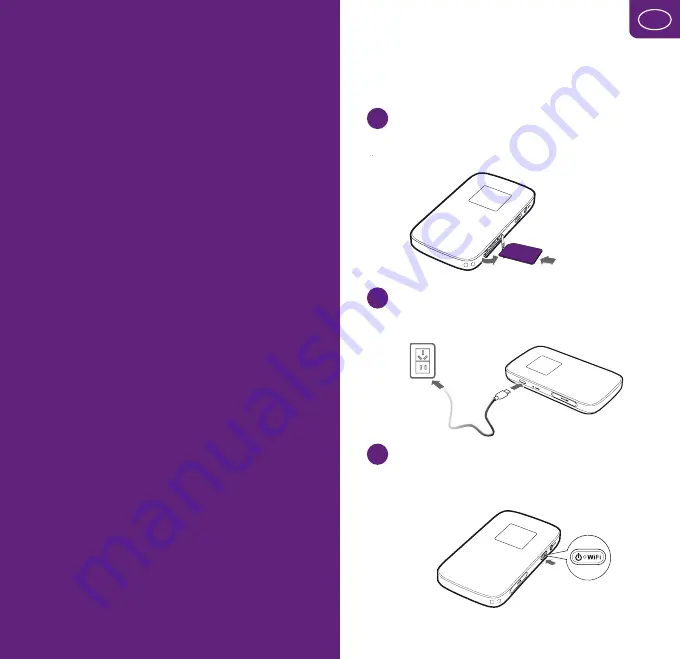
1
Insert the SIM card
Make sure it is pointing in the right direction
(check the illustration).
2
Charge the router
Connect it to a power outlet or a computer.
3
Start the router
Press and hold the Power/WiFi button until
the screen lights up.
13
Your own mobile
wireless zone
Follow the instructions in the quick start guide,
and you will soon be up and running with your
mobile broadband and your mobile, wireless router
– with a lightning fast 4G connection. By using the
Huawei E589 and our mobile broadband, you can
connect up to 10 wireless devices to the internet
– anywhere there is coverage.
The package should contain one Huawei E589
wireless 4G-router, one usb-cord and one charger.
UK
Note! Save the plastic
card the SIM-card was
attached to - it contains
important information.
12













