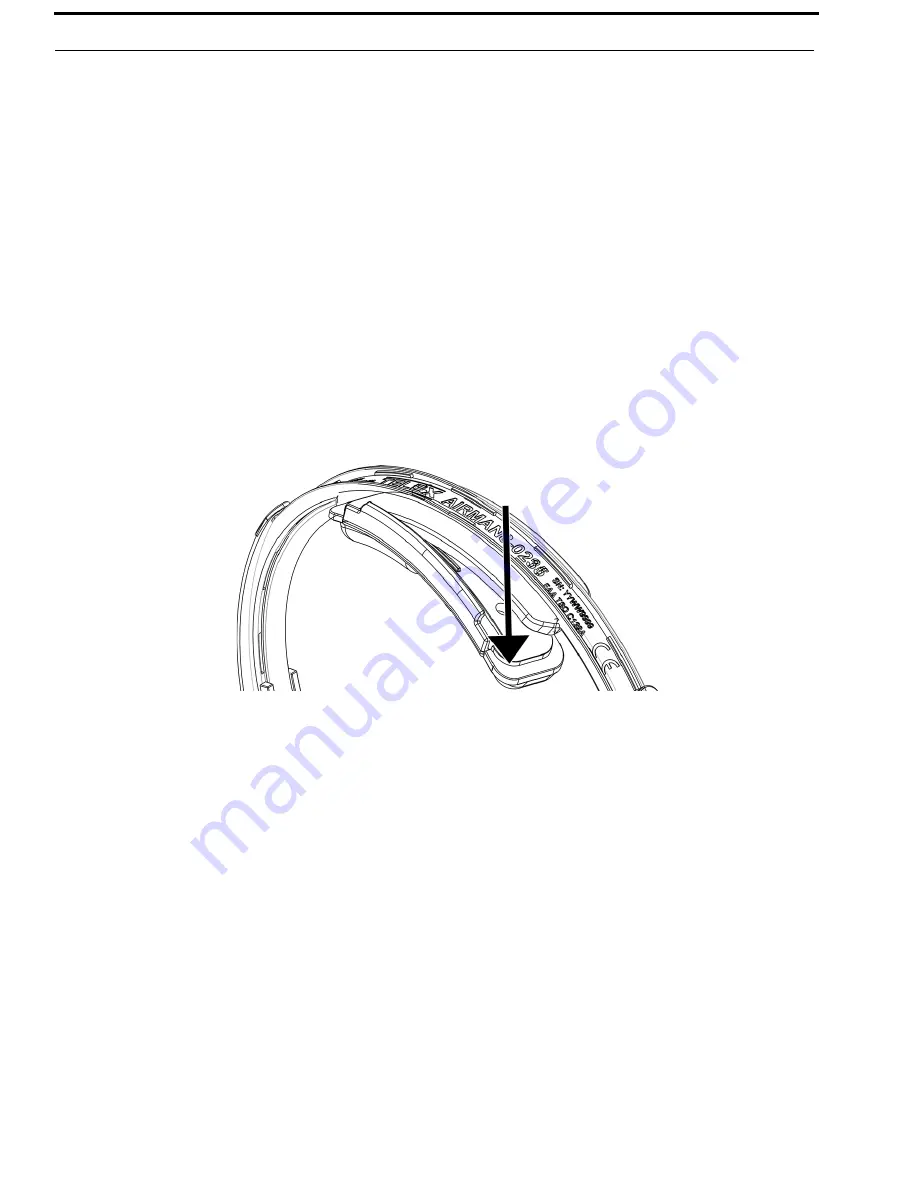
32 Parts List and Disassembly/Assembly
Airman 8
2.3.2.7 Replace Cushions and Windscreen
To ensure optimal product performance, it is recommended you replace ear cushions and
headband pads periodically (every six months or sooner, if needed).
2.3.2.7.1 Ear Cushion Replacement
To
replace the headband pads
, do the following:
Early Version Headband
1. Carefully remove the
headband clips
(see “Remove the headband cover clips (if
2. Gently pull the
headband cover away from the headband
.
3. Starting at the either side of the headband carefully work
the replacement cover
around the metal headband until it is in place.
Current Version Headpad Holder and Headpad
To
replace the headpad holder
, do the following:
1. At one end of the headpad holder, carefully
pry the holder
from the headband cover.
NOTE:
Carefully twisting slightly on the headpad holder can help remove the piece easier.
2. With the new headpad holder, hook
one side of the headpad holder over the
headband cover
.
3. Snap the
other side of headpad holder in place
. Be sure the headpad holder edge is
over the headband cover.
To
replace the headpad
, do the following:
1. Grasp the
edge of the headband pad
.
2. Gently pull the
headband pad away
from the headpad holder.
3. Remove the
paper
from the sticky side of the new headband pad.
4. Align the
headband pad
with the recessed area on the headpad holder.
Summary of Contents for Airman 8
Page 33: ...Airman 8 Parts List and Disassembly Assembly 33 5 Firmly press the headband pad into place...
Page 34: ...34 Parts List and Disassembly Assembly Airman 8...
Page 36: ...36 Maintenance Airman 8...
Page 38: ...38 Maintenance Airman 8...
Page 41: ...Airman 8 Maintenance 41 3 1 5 Speaker Troubleshooting and Workflow...
Page 43: ...Airman 8 Maintenance 43 3 1 6 ANR Troubleshooting and Workflow...
Page 48: ...48 Maintenance Airman 8...
















































