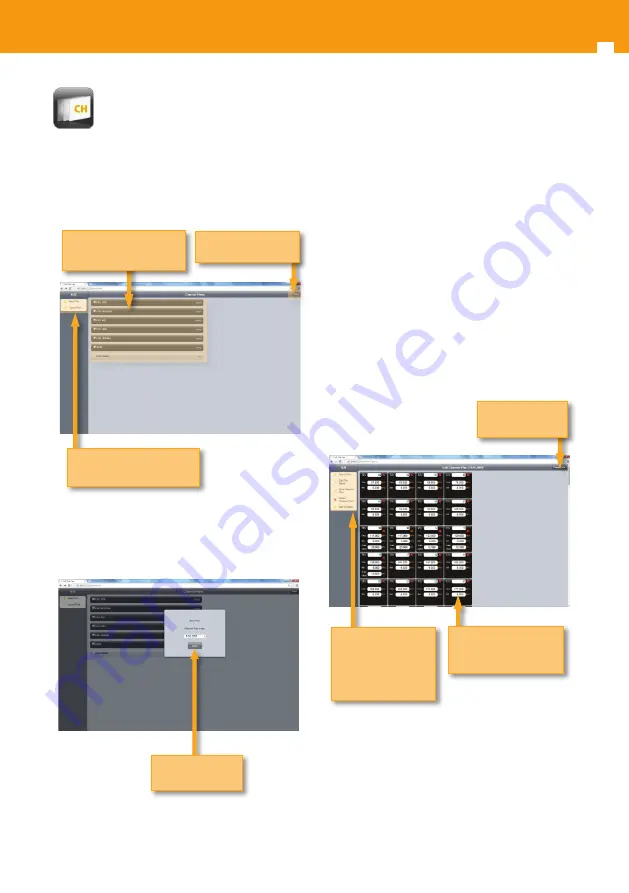
H30 - CATV & DOCSIS3.0 Meter / Analyzer
32
-
Channel Plans
In this section you can see all the channel plans
saved in your
H30.
Factory channel plans are shown in dark grey and
can not be edited. Custom plans are shown in light
grey and can be edited.
User can create a new channel plan from an
existing one:
Go back to the
main window
List of channel plans
Allows to create a new
plan or import it from
a .csv file
Back to the main
window
Create a new channel plan
or import it from a .csv file
List fchannel plans
Select the plan and
press Save
Or import a channel plan from a .csv file with a
specific format:
The first row is used for the channel plan data, with
the following fields separated by “;”:
* The name of the channel plan (10 characters
maximum),
* The channel plan ID (0 or blank for first free user
plan and >=50+n for updating user plan #n)
-From the second row onwards, it will be used a row
for each channel, with the following fields in each
row separated by “;”:
*The name of the channel (5 characters maximum)
*The bandwidth (in kHz)
*The video offset (in kHz)
User can select a custom plan to edit it:
User can also export the channel plan to a .csv file
with the same format seen in the “Import” section:
Go back to the
Channel plans
window
Allows to export the
plan, edit the name
of the plan, delete
the plan or add a new
channel
The user can edit or
delete each channel of
the plan

























