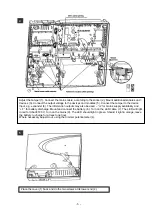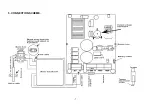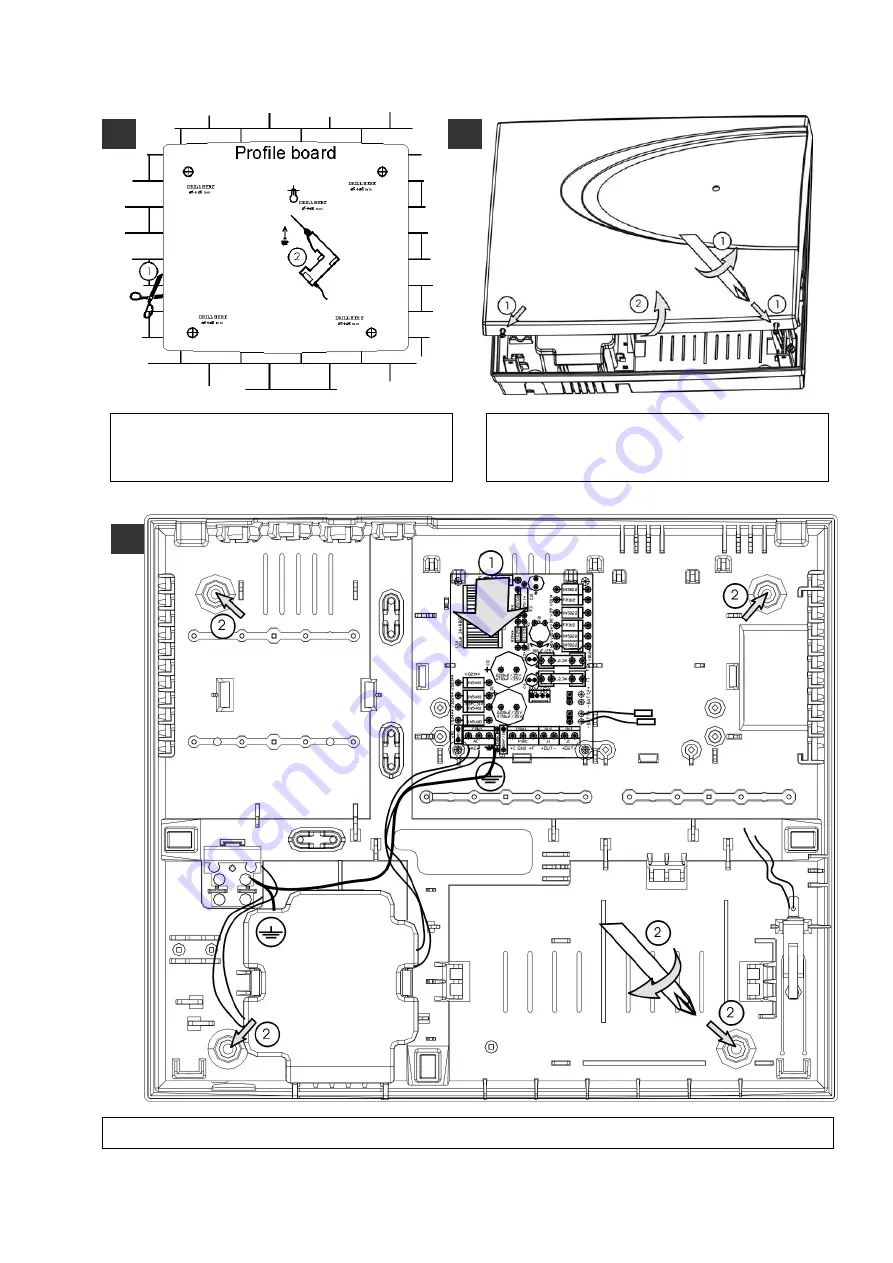
4. INSTALLATION
Select a mounting location away from heat and
humidity. Cut out the profile board (1). Drill
through the marked places (2).
1
2
Undo the two screws (1). Turn off the LED prior
to removing the cover (2).
3
Mount the box on the middle screw, placed in advance (1) and do the remaining four screws (2).
- 5 -
Summary of Contents for PS1210 12V 1A
Page 7: ...5 CONNECTION SCHEME 7 ...