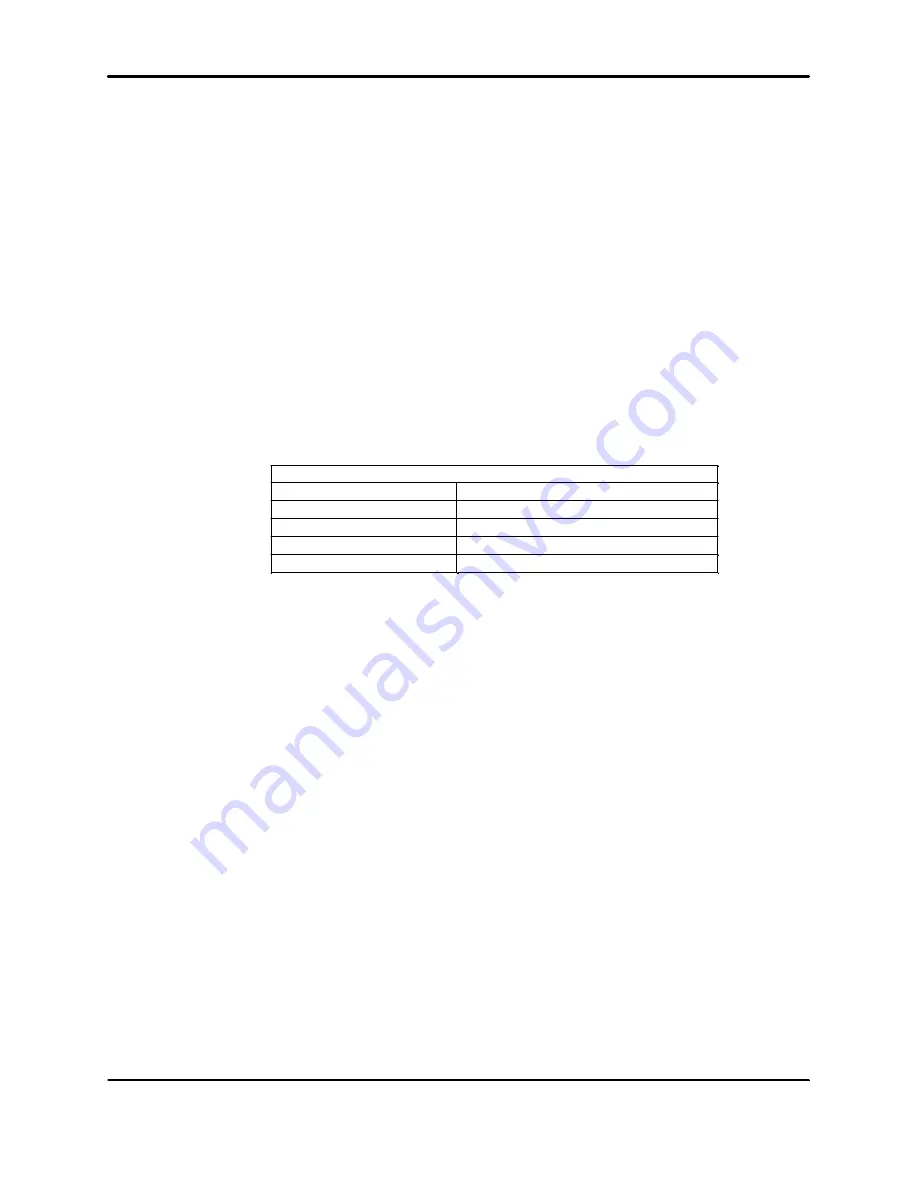
5.
Connect the comms port of the Telesto Private Wire Modem to the serial COM port of a PC or
laptop computer.
6.
Start a terminal emulator, e.g., ZOC, on the computer and configure it to the correct COM port.
7.
Power up the Telesto Private Wire Modem.
8.
Type in the following command (this is a sequence of “AT” commands) at the terminal
emulator:
at&e0&e3&e14$sb9600&w0
The modem should reply with: OK (displayed by the terminal emulator).
9.
Reset the modem by typing
atz
in the terminal emulator. The modem should reply with: OK.
10. Type in
atl5
at the terminal emulator. The modem will display the configured parameters.
Ensure that the above commands have configured the parameters correctly as shown in Table
2.
11. Power down the Telesto Private Wire Modem.
12. Change dip switch 10 to DOWN position.
13. The firmware has now been configured; reassemble the Telesto Private Wire Modem.
Serial port data rate = 9600 bps
$sb9600
Data compression disabled
&e14
No flow control
&e3
No error correction
&e0
Function
AT Command
TELEPHONE MODEM “AT” COMMAND SETTINGS
Table 2: Telephone Modem “AT” Command Settings
Technical Description
Telesto Private Wire Modem 13
Summary of Contents for Private Wire
Page 1: ...Telesto Private Wire Modem Manual...
Page 2: ......
Page 3: ...Telesto Private Wire Modem Manual...
Page 6: ...This page intentionally left blank...
Page 8: ...This page intentionally left blank...
Page 10: ...This page intentionally left blank...
Page 12: ...This page intentionally left blank...
Page 18: ...This page intentionally left blank...
Page 20: ...This page intentionally left blank...
Page 22: ...This page intentionally left blank...
Page 23: ...Appendix B Outline and Installation Drawing Telesto Private Wire Modem 19...









































