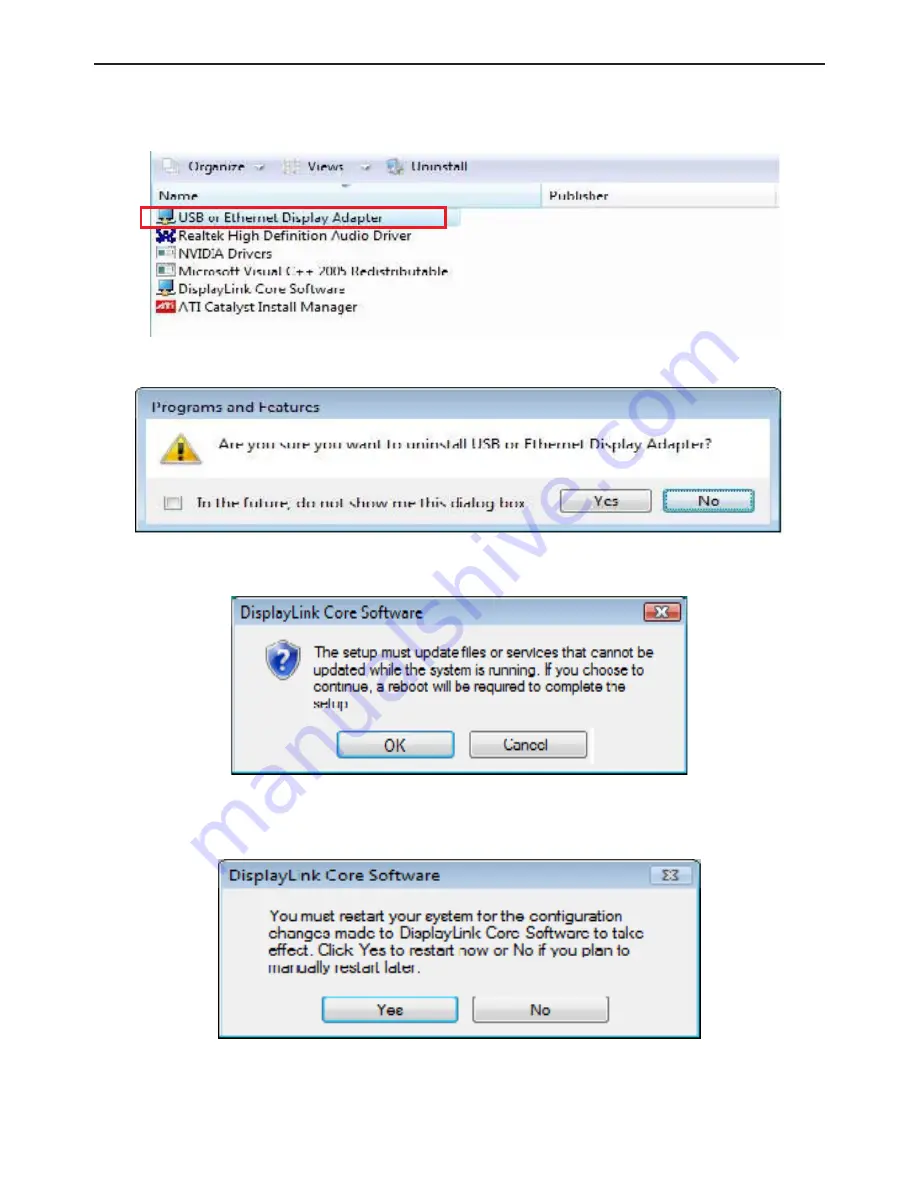
30
Docking Station with Video
User’s Manual
2. Select
USB or Ethernet Display Adapter
and click
Uninstall
or
Remove
3. Click
Yes
to confirm the removal.
4. When prompted for system restart, click
OK
.
5. Click
Yes
to restart your computer. You can also disconnect
the video connection now.