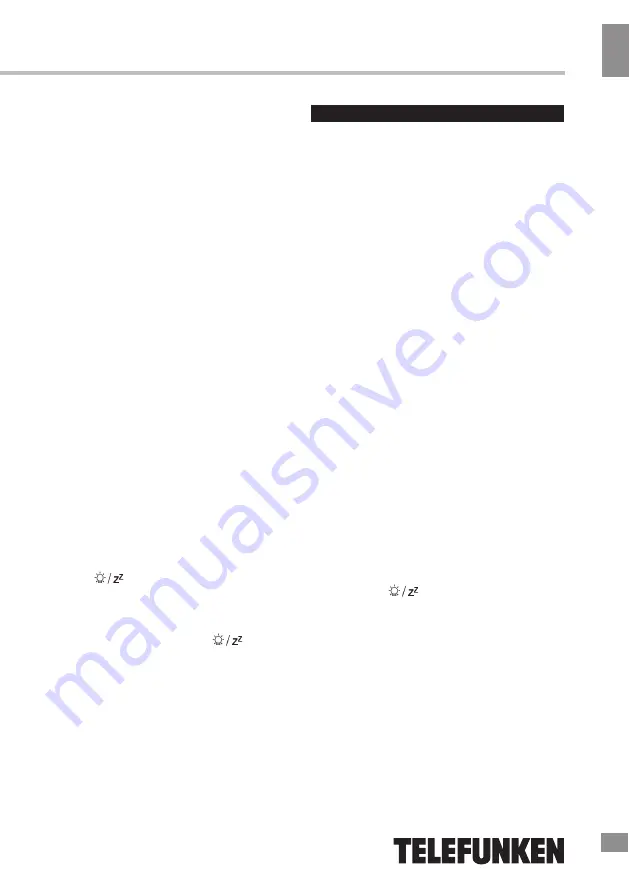
Instruction Manual
4
Snooze
and stopping the alarm
• When the alarm time comes,
press the button to go to snooze
mode. The alarm signal will stop
ringing for 5 minutes (by default).
signal, press any button except
to stop the alarm.
• If buzzer is selected as the alarm
way as Alarm Clock 1.
• Alarm Clock 2 is set the same
to select the alarm signal. "ON"
means the radio will be selected as
the alarm signal, "OFF" - the default
buzzer sound. Press the AL1-2 to
confirm your choice.
• Press the
▲
and
▼
buttons
to set the alarm volume. The default
volume level is
L0
8. Press the
AL1-2 to confirm.
• Press the
▲
and
▼
buttons
to set the alarm snooze time. The
default time is 5 minutes. Press the
AL1-2 to confirm. Alarm Clock 1 is
now set.
• Press the
▲
and
▼
buttons
Alarm activation
• To activate or deactivate the
daily alarms, briefly press the AL1-2
button.
- Press once: Alarm 1 activated
- Press twice: Alarm 2 activated
- Press 3 times: Both alarms activated
- Press 4 times: Both alarms
deactivated
signal, press the AL1-2 button to stop
the alarm.
• If radio is selected as the alarm
FM radio
• Press the RADIO/SLEEP button
to turn on the radio, radio icon will
appear on the display. The last played
station will start to play.
• When the radio is first turned
on, it will automatically scan the
frequency range and save all stations
with a strong signal. After the scan is
complete, the first station will start to
play. You can re-scan at any time by
pressing and holding the
▲
and
▼
buttons.
• Press the SET button to switch
between saved radio stations.
to manually adjust the frequency to 0.1
MHz. You can also press and hold the
either button to perform a single
automatic search of the next or
previous station.
• Press the
▲
and
▼
buttons
found frequency, press and
hold
SET
,
then use the
▲
and
▼
buttons to select
the preset channel and press SET to
confirm.
• If you want to save a manually
VOL button and then use the
▲
and
▼
buttons to increase or decrease the
volume level. There are 1
6
levels in
total.
• To adjust volume, press the
• Press the button to switch
the radio off.
Sleep function
• In radio mode press the
RADIO/SLEEP button to turn on sleep
mode. The default sleep time will appear
on the display. Press this button
repeatedly to select the sleep time
period or to switch it off. The radio will
turn off automatically after the sleep
time period elapses.
















