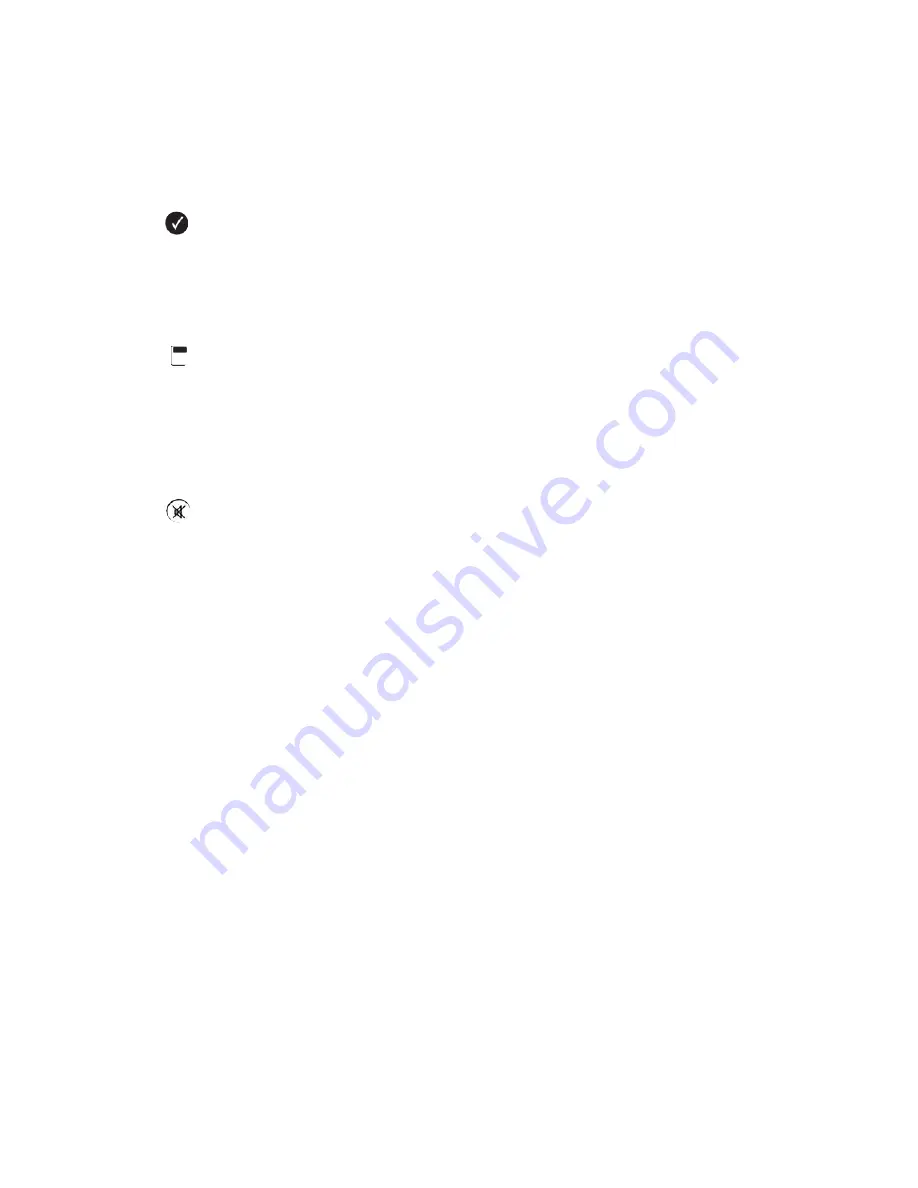
Other Operating Features
Display Settings
During operation, the humidifier displays the mode, actual proximal patient airway
temperature and the airway temperature and heated-wire icon(s), if applicable.
To display the airway temperature and temperature gradient settings, press and
release the accept button. The humidifier will display the set parameters for 5
seconds (the temperature gradient settings are only applicable when using heat-
ed wire circuits).
Column Temperature
During operation, the humidifier displays actual proximal patient airway tempera-
ture. To display the temperature of the gas at the column, press the column
button. The temperature probe LED will move to the column location and the
column temperature will be displayed as long as the button is pressed. Once
the key is released, the display will resume showing the actual patient airway
temperature.
Alarm Mute
Press the alarm mute button to silence the cautionary audio alarm. The alarm
will be silenced for approximately two minutes, or until the alarm deactivates.
When muted, the alarm remains activated and the alarm mute and cautionary
alarm icons are illuminated. The alarm will deactivate if the alarm condition self-
corrects. Pressing the alarm mute button before the end of the mute period, or
before the condition self-corrects, will reactivate the audible alarm.
Power Interruption
If the electrical power is interrupted while the unit is in operation the humidifier will restore
the settings that were in effect prior to the interruption.
Incompatible Heated-Wire Circuits
The ConchaTherm Neptune was designed to detect incompatible heated-wire resistance. If
an incompatible resistance heated-wire is detected, the heated-wire arrows will flash red, a
priority alarm will be activated and the unit will not warm-up.
Warning:
For safe operation, only use Hudson RCI labeled Concha Columns, Water
Reservoirs, Temperature Probes and 21-Volt Heated Wire Circuits, as listed in the
Hudson RCI Product Catalog.
25














































