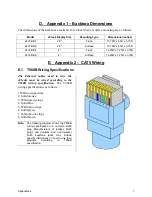8
Appendices
E.2 Terminating CAT5 Ethernet Cable
The Ethernet cable used to wire the eClocks
must be terminated using RJ45 boot covers
(to prevent cable pinching and snagging)
and RJ45 plugs to ensure connection
compatibility and quality.
Telecor recommends the use of toolless
RJ45 plugs for ease of installation without
the use of a crimping tool.
As the directions for the installation of RJ45
boot covers and RJ45 plugs vary by
manufacturer, refer to the installation
instructions provided by your RJ45 boot
cover and RJ45 plug manufacturer.
E.3 Terminating CAT5 Ethernet Cable with Toolless RJ45 Keystone
Jack
Alternatively, you can terminate the
Ethernet cable originating from the PoE
network switch using a toolless RJ45
keystone jack for ease of installation without
the use of a punch down tool.
The final connection between the eClock
Ethernet port and the toolless RJ45 keystone
jack can then be made with a short (6") store
bought, pre-terminated CAT5 Ethernet
cable.
As the directions for the installation of
toolless RJ45 keystone jacks vary by
manufacturer, refer to the installation
instructions provided by your toolless RJ45
keystone jack manufacturer.