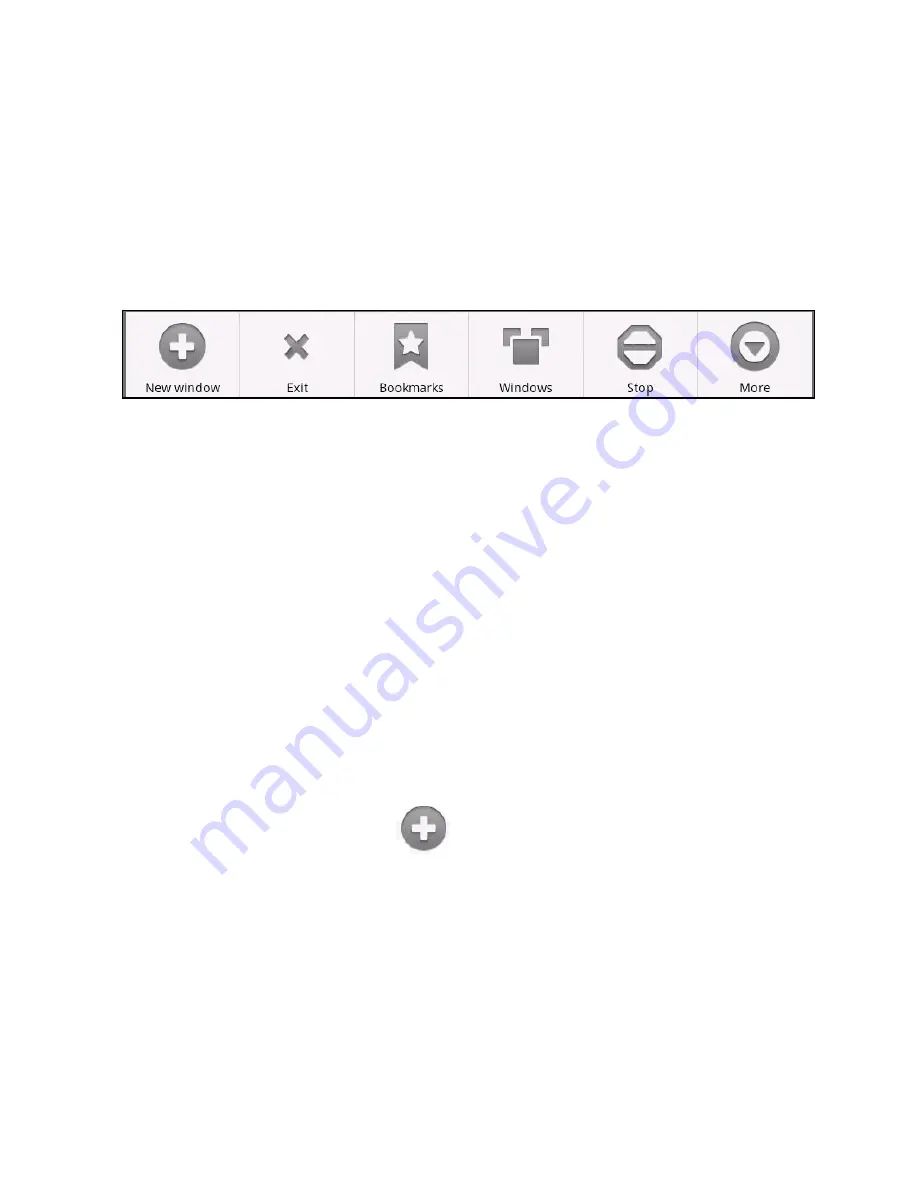
Browser Options
1. Tap
Menu > Refresh
to reload the page. (
Stop
if still downloading)
2. Tap
Menu > More > Find on page
to search the page.
3. Tap
Menu > More > Select text
. Slide your finger to select text to
copy to the clipboard.
4. Tap
Menu > More > Share page
to send the page by Bluetooth,
Email, Messaging etc.
5. Tap
Menu > More > Page info/Downloads
to view the page or
download history.
Open a new browser window
1. Tap
Menu > New window
to open a new browser window.
2. Tap the address bar and enter the website address to browse.
60
Summary of Contents for V9
Page 8: ...Getting Started Insert your SIM card 1 Remove the battery cover 8 ...
Page 12: ...Device Overview 12 ...
Page 26: ...Settings Tap the Settings icon or Menu Settings from the Home Screen to view Settings 26 ...
Page 47: ...Android Keyboard The Android keyboard is simple clear and easy to use 47 ...
Page 77: ...Music Use the Music application to play your audio tracks 77 ...






























