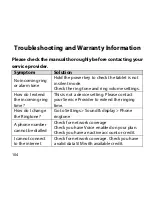107
Warranty Information
The warranty does not apply to defects or errors caused by:
(a) Normal wear and tear
(b) Misuse including mishandling, physical damage, improper
installation – including battery, and unauthorised disassembly of
the product.
(c) Water, exposure to solvents or any other liquid damage.
(d) Any unauthorised repair or modification.
(e) Power surges, lightning, fire, flood or other natural events.
(f) Use of the product with unauthorised third party products such
as generic chargers.
(g) Any other cause beyond the range of normal usage for products.
The End User shall have no right to reject, return, or receive a refund
for any product under the above-mentioned situations. The End
User’s statutory rights are not excluded by these terms and
conditions.
Note:
Consult the warranty card for full information.
Summary of Contents for V9
Page 8: ...Getting Started Insert your SIM card 1 Remove the battery cover 8 ...
Page 12: ...Device Overview 12 ...
Page 26: ...Settings Tap the Settings icon or Menu Settings from the Home Screen to view Settings 26 ...
Page 47: ...Android Keyboard The Android keyboard is simple clear and easy to use 47 ...
Page 77: ...Music Use the Music application to play your audio tracks 77 ...