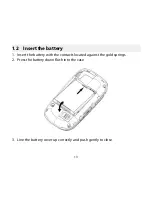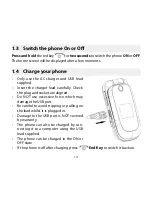25
3 Messages and Emails
3.1 How to send a Text Message (SMS)
Press the
Left Arrow Key
as a shortcut to
Messages
or
Menu > Messages > New message > Text message
• Press the
OK Key
to
Add
a
Contact
or enter the number manually.
• Scroll to the chosen contact and press
OK twice
(once to select and once to
confirm)
• Multiple contacts can be selected using the
Mark
key.
• Press the
Down Arrow
to move into the text field
• The default text mode is
abc
indicated by
abc
in the top right corner of the
display
• Enter text by pressing the corresponding multi tap keys for each letter. Press
the key once for the st letter shown on the keys, twice for the 2nd letter etc.
• Press the
# key
to toggle between
123, En (Predictive text), ABC, abc
text
modes.
• When completed press the
OK Key
to
Send
the message.
Summary of Contents for R1
Page 1: ...HELLO ...
Page 10: ...9 Menu Quick Reference Guide ...
Page 11: ... 0 Menu Quick Reference Guide Continued ...
Page 53: ......