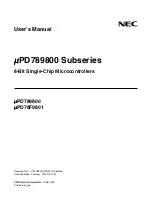Chapter 3 Meaning of the LEDs
The following figure shows the positions of the LEDs on the front panel of the device:
Fig. 10:
Teldat G1N: Front panel
ON
Power-on indicator. It lights up when connected to the power.
S
Router operations
OFF: System stopped.
GREEN: System initialized and operating.
YELLOW: System with Telnet session established.
LANx
Ethernet LAN switch interface:
OFF: Interface not supported or not available.
RED: Interface active, there isn’t an active connected device.
GREEN: Interface active, there is an active connected device.
Flashing: “heartbeat”.
A
Wireless WAN interface channel 0 (cellular0/1).
OFF: Interface not available or not installed (not supported).
RED: Interface not established, there is no data connection.
YELLOW: Registered in the SIM carrier Network.
GREEN: Communications established.
B
Wireless WAN interface channel 1 (cellular1/1).
OFF: Interface not available or not installed (not supported).
RED: Interface not established, there is no data connection.
YELLOW: Registered in the SIM carrier Network.
GREEN: Communications established.
C
The device has a MINI-PCI slot where a Wireless LAN daughter card can be in-
stalled.
OFF: Interface not available or not installed (not supported).
RED: Interface not established, there is no data connection.
YELLOW: Connecting.
GREEN: Communications established.
3 Meaning of the LEDs
Teldat S.A.
10
Teldat Router G1N