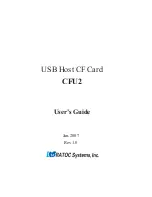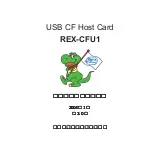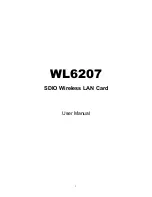6 |
P a g e
Figure 3a - Start up (Time Server ID)
Figure 3b - Waiting for satellites
3c – Operating default
3d – Local time
3e – UTC Time
3g – IP Address
3f - Alarm
Figure 3 – LCD display screens
“UTC” represents Coordinated Universal Time (approximately equivalent to GMT). The top line of screen
(Figure 3c) shows the time server’s current local time offset from UTC (hours and minutes), together
with the local date. The local time day-of-year and time-of-day are on the bottom line.
Figure 3c shows that the time server is operating with a local time offset of 12 hours ahead of UTC. The
local date is 17th March 2013, and the local time is 11:16:53 in the morning.
Figure 3d shows the same time and date, but also indicates that the time displayed is Local Standard
Time, and that the day is Tuesday. “LST” denotes Local Standard Time. If daylight savings time is active,
the “LST” in screen 3d changes to “LDT”, denoting Local Daylight Time.
Figure 3e shows the UTC time and date which is 11:16:53 on the evening of Monday 17th March 2013.
Figure 3g shows the basic Ethernet network settings for Admin/ETH1 port. In this example it shows the
port has been configured with a fixed/static IP address of 192.168.96.10.
The display screens in Figure 3b, 3c, 3d and 3e, each show a three-character status field at the bottom
right-hand corner of the display. When the NTS 02-G is operating in its default mode as a GNSS
synchronized grandmaster, this field provides further details about the GNSS function as shown in Figure
4a and Table 1a below.
NTS 02-G Ver.
3.05R
(C)
2013 Sn60348
WAITING FOR SATS
GPS RX STAT: 00A
UTC+1200 17MAR13
076 11:16:53 87P
LST: TUE 17MAR13
076 11:16:53 87P
Fixed:
192 . 168 . 96 . 10
UTC: MON 16MAR13
075 23:16:53 87P
*** ANT L ***
075 23:16:53 80P