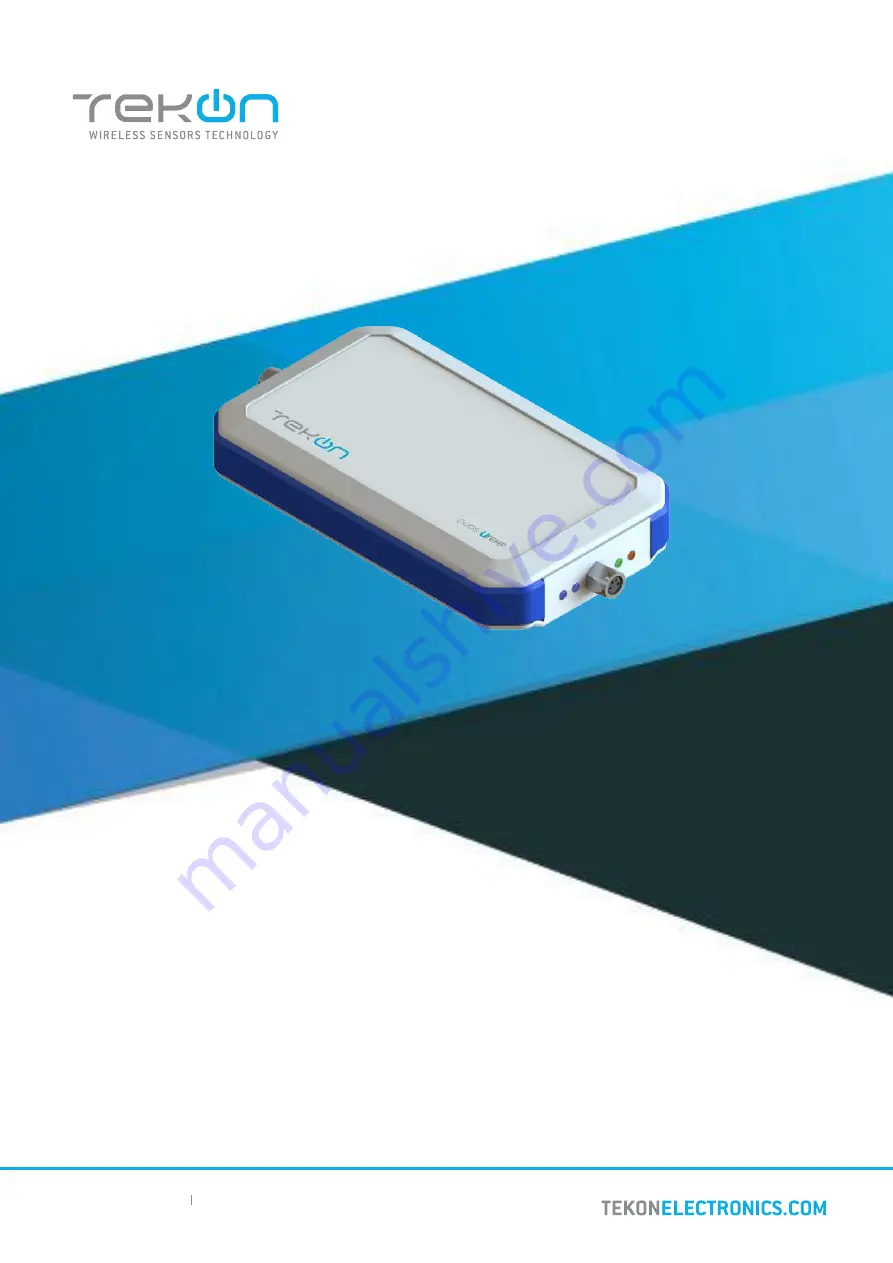
TEKON ELECTRONICS AVEIRO, PORTUGAL
P.:
+351 234 303 320
M.:
+351 933 033 250
E.:
[email protected]
DUOS uTEMP TRANSMITTER
INSTALLATION GUIDE
TEKON ELECTRONICS AVEIRO, PORTUGAL
P.:
+351 234 303 320
M.:
+351 933 033 250
E.:
[email protected]
IG_DUOS_UTEMP_E01A