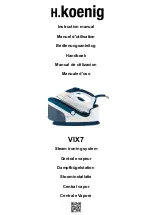6
PLEASE RETAIN THIS INSTRUCTION
BOOKLET FOR FUTURE REFERENCE
Environment protection first !
i
Your appliance contains valuable materials which can be recovered or recycled.
‹
Leave it at a local civic waste collection point.
Problems with your iron?
* Depending on model
If you have any problems or queries please call our Customer Relations team first for expert help and
advice.
Problem
Possible Causes
Solutions
Water runs out of the
holes in the soleplate.
The water has condensed in the pipes
because you are using steam for the first
time or you have not used it for some
time.
Press the steam control button holding
the iron away from your ironing board
until the iron produces steam
Water streaks appear on
the laundry.
Your ironing board cover is saturated with
water because it is not suitable for use
with a steam generator.
Check that your ironing board is suitable
(vented/mesh type ironing board to avoid
condensation).
White streaks come out
of the holes in the
soleplate.
Your water tank has a build-up of scale
because it has not been rinsed out regu-
larly
Rinse the anti-calc collector (see the
“descaling your generator” section or
“rinse the boiler”.(depending on model).
Brown streaks come out
of the holes in the
soleplate and stain the
laundry.
You are using chemical descaling pro-
ducts or additives in the ironing water.
Over use of the steam button
Never add any products to the water tank
(see section on "What water to use?" ).
Do not hold down the steam button for
too long, particularly whilst the pump is
pumping more water into the boiler tank.
The soleplate is dirty or
brown and may soil
clothes.
You are ironing at too high a tempera-
ture.
Clean the soleplate as indicated in the
user manual Use a lower temperature.
The soleplate is scratched
or damaged.
You have positioned your iron flat on a
metallic iron support or ironed over zips
or metal fasteners.
Always stand the iron upright or on the
iron rest.
The red "WATER" light is
on*.
The water tank is empty.
Fill the water tank.
The "anti-calc" light
flashes*.
You have not pressed the "OK" restart
button.
Press the "OK" restart button on the
control panel until the light goes out.
The steam generator
does not switch on or the
iron indicator light and
the "ON-OFF" light are
not lit up*.
The "AUTO-OFF" system was activated
after 30 minutes of non-use and has
switched off your steam generator.
Press the "ON-OFF" restart button located
on the control panel.
The red "WATER" light is
flashing and the "ON-
OFF" button does not
work*.
The appliance has been stored in a cold
place (approximately <10C°).
Unplug the appliance Wait 3 hours for
the appliance to reach room
temperature.
1800139811-STEAM-STATIONS-SAFETIES-V6.qxp_110x154 01/06/2016 15:21 Page6
Summary of Contents for GV8461
Page 2: ...1800139811 STEAM STATIONS SAFETIES V6 qxp_110x154 01 06 2016 15 21 Page2 ...
Page 117: ...117 1800139811 STEAM STATIONS SAFETIES V6 qxp_110x154 01 06 2016 15 21 Page117 ...
Page 118: ...118 1800139811 STEAM STATIONS SAFETIES V6 qxp_110x154 01 06 2016 15 21 Page118 ...
Page 121: ...121 1800139811 STEAM STATIONS SAFETIES V6 qxp_110x154 01 06 2016 15 21 Page121 ...
Page 122: ...122 1800139811 STEAM STATIONS SAFETIES V6 qxp_110x154 01 06 2016 15 21 Page122 ...