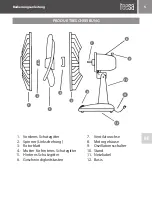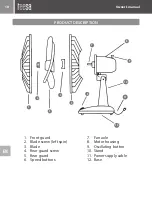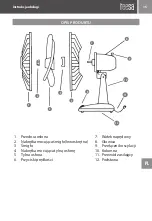EN
Owner’s manual
8
SAFETY INSTRUCTIONS
Thank you for purchasing TEESA appliance. Please read this operation
instruction carefully before use, and keep it for future use.
Distributor does not take responsibility for damages caused by inappropriate
handling anduse of the product.
In order to reduce the injuries or damages, follow basic safety precautions
applied when using any electrical device, including the following:
1. Read this instruction manual carefully, even if you are familiar with the
appliance. Keep the manual for future reference.
2. Before connecting the device to power supply socket, make sure the
voltage indicated on the appliance corresponds to the voltage in the
power supply socket.
3. Place the device on flat, stable surface.
4. Protect this device from shock and being dropped.
5. Clean this device in accordance to instructions listed in “Cleaning and
Maintenance” section.
6. ALWAYS turn off the device and disconnect it from the mains supply:
• if it’s not operating correctly,
• if there’s an uncommon voice when using,
• before disassembling the device,
• before cleaning,
• when not in use.
7. When you disconnect the power cord of the device, grasp and pull the
plug, not the cord/cable.
8. This appliance may be used by children who are above 8 years old and
by persons with reduced physical, sensory or mental capabilities, or
lack of experience and knowledge, if they are supervised and guided
by a person who is responsible for their safety in a cautious manner,
and all the safety precautions are understood and followed. Children
should not play with this device. Children should not perform cleaning
and servicing of the device unsupervised.
9. Fixed power cable may only be replaced in an authorized service point.
10. Keep the device and its cord/cable away from heat, water, moisture, sharp
edges and any other factor which may damage the appliance or its cord.
11. Do not place the appliance in water or any liquid; nor handle/use it
with wet or moist hands.
12. Do not use the product for purposes different from displayed in this
operating manual.
13. Do not use unauthorized accessories.
Summary of Contents for TSA8023
Page 2: ......
Page 28: ...www teesa pl ...