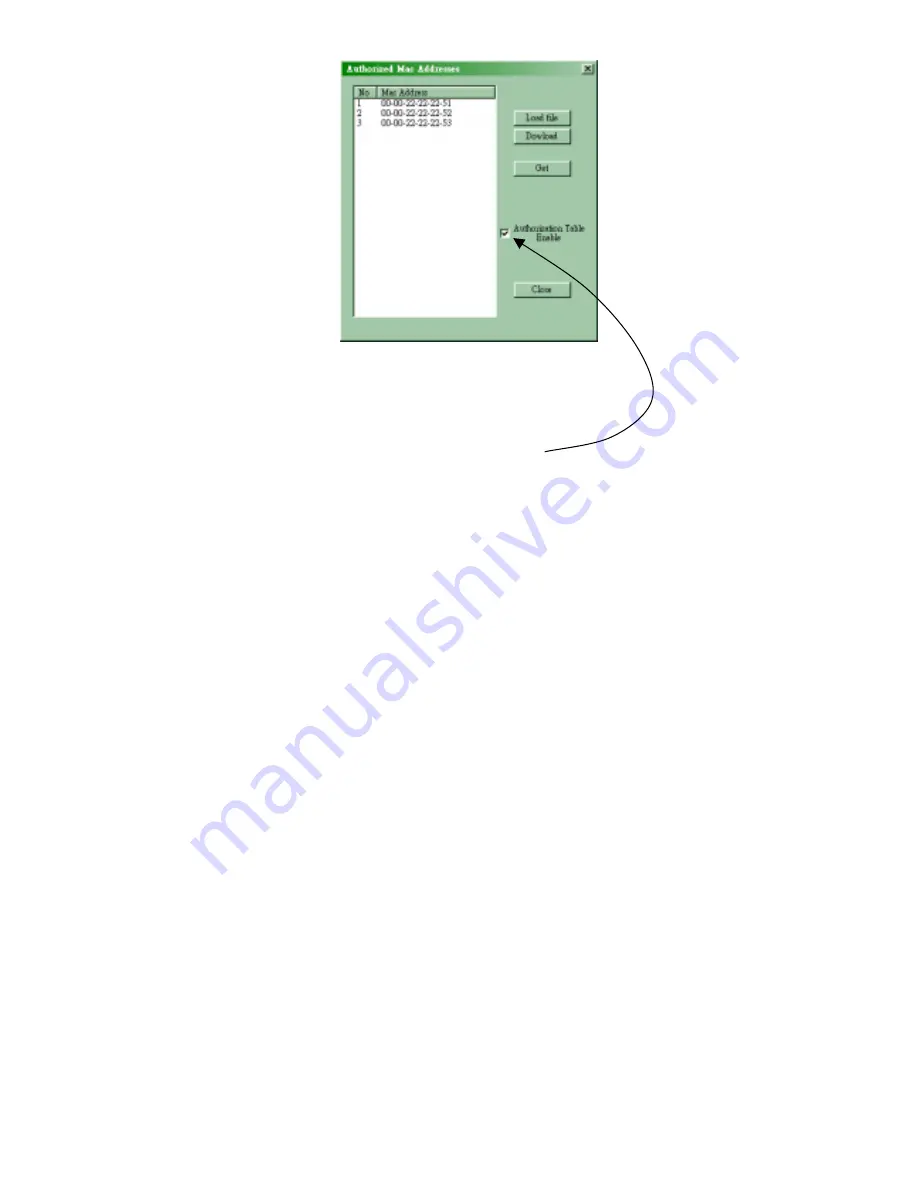
10
3. Clicks on “Load file” button, and choose the authorized
MAC list file that you did in last step.
4. Clicks on “Dowload” button to download the list into AP.
5. Check on “Authorization Table Enable” to make
authorization function enabled.
6. Press “File”
“Download Changes” to make all you
change download to AP.
7. Then, only Access Point which MAC address is listed on the
table can communicate with.
Summary of Contents for WL5030
Page 16: ......
















